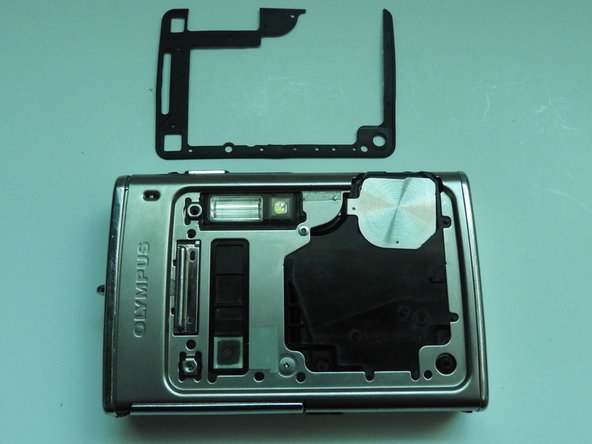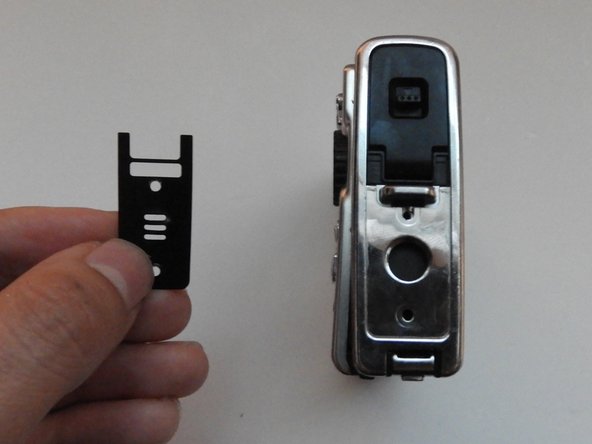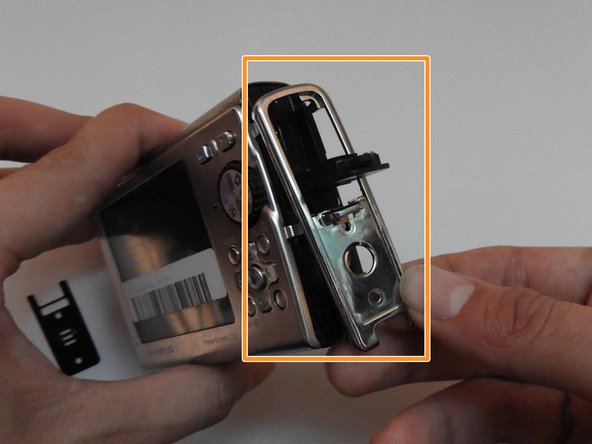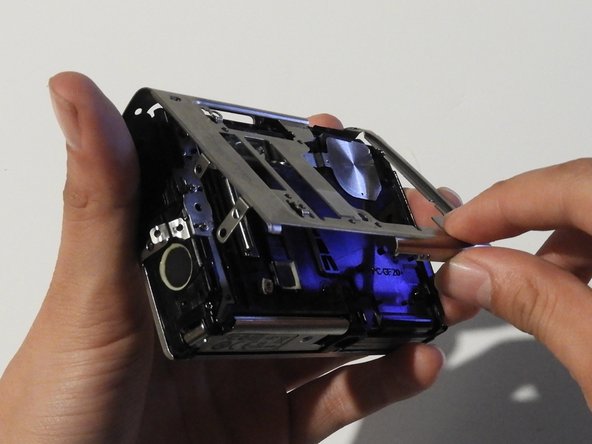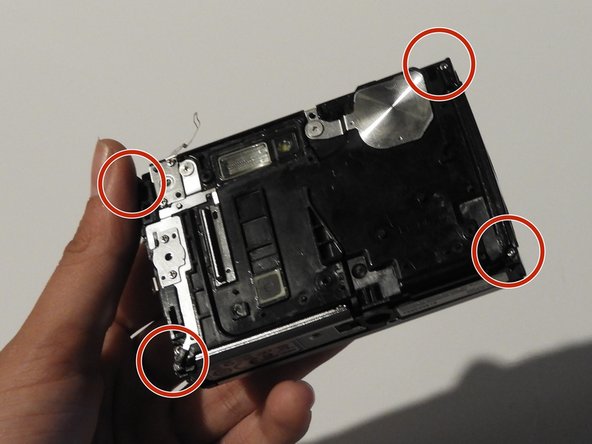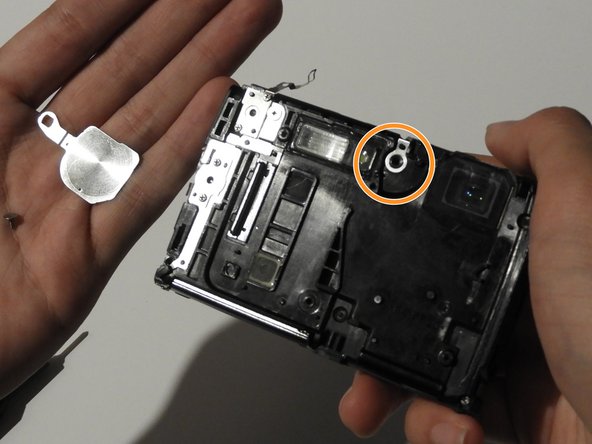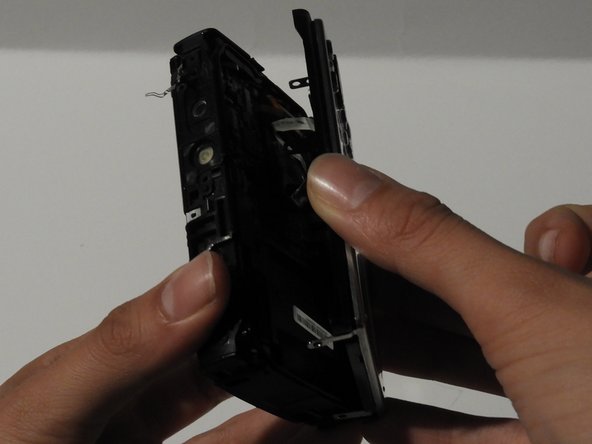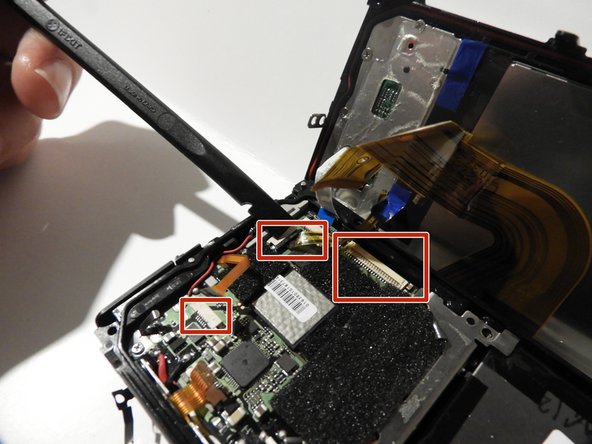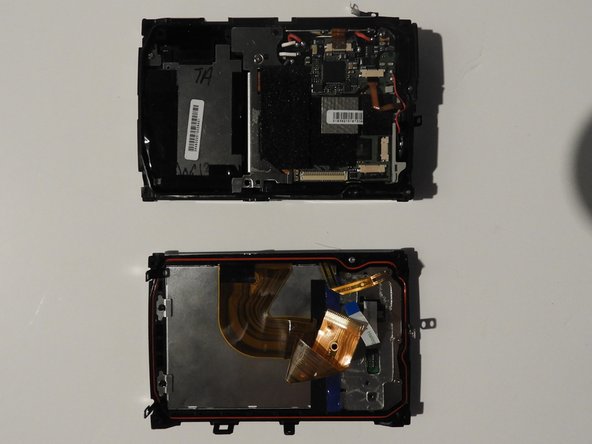この修理ガイドは変更されています。最新の未承認バージョンに切り替えます。
必要な工具と部品
-
-
Using the iFixit Opening Tool, pry off the plastic part of the lens.
-
Using the T6 Torx screwdriver, unscrew the three screws.
-
-
-
-
Open A/V door, remove 3 screws in large metal plate
-
Using tweezers peel back tape
-
Remove PH00 screw (originally hidden beneath tape)
-
Remove PH00 screw from top left corner of camera lens component
-
Using tweezers remove large plate
-
もう少しです!
To reassemble your device, follow these instructions in reverse order.
終わりに
To reassemble your device, follow these instructions in reverse order.