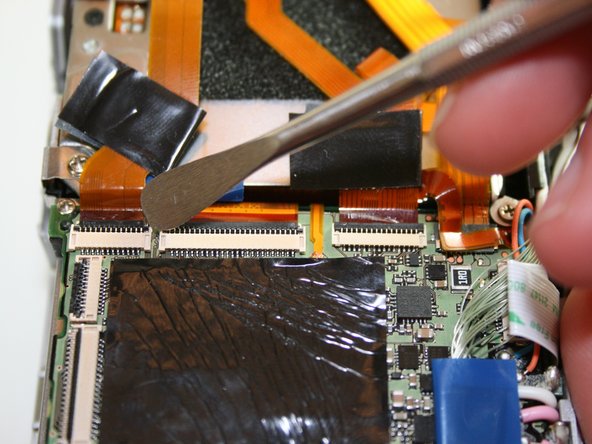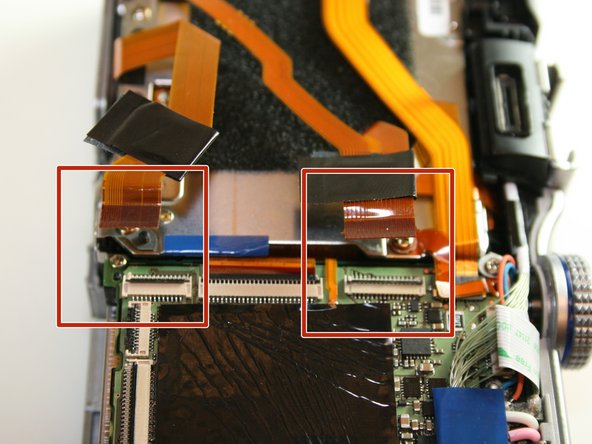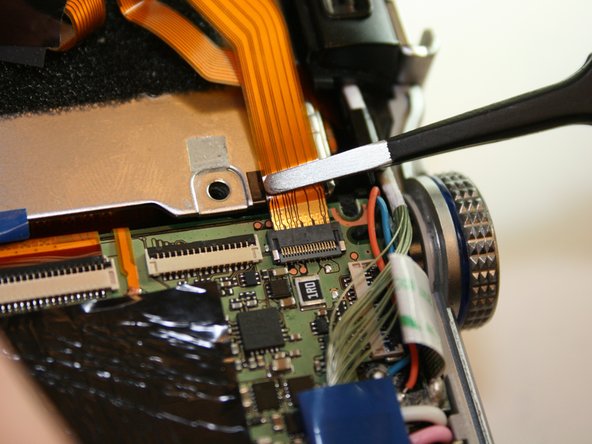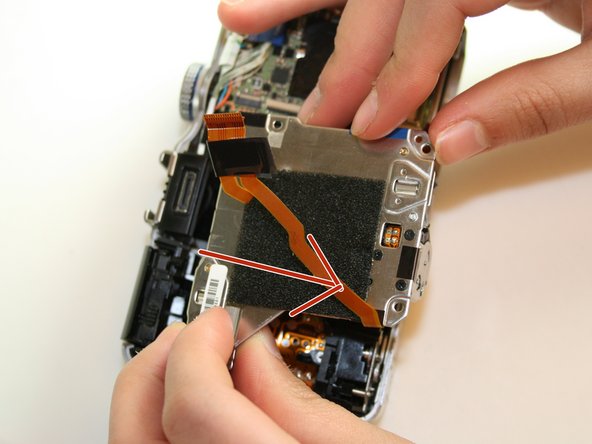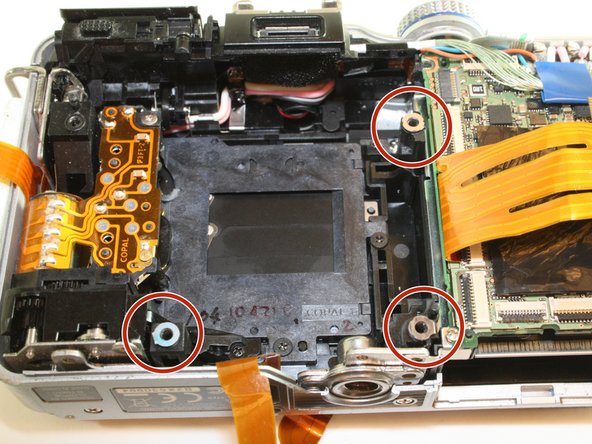はじめに
This guide will go through the steps on removing the sensor assembly to work on internal components.
必要な工具と部品
-
-
Push the gray tab down, using a spudger if necessary, and the battery will come out.
-
-
-
There are a total of six screws that must be removed using the the #000 Philips screwdriver.
-
As per picture one: there is one 4.9 mm Philips head screw on the left side of the camera.
-
As per picture two: on the bottom of the camera, there are three 3.4 mm Philips head screws; these are located on the darker area of the case.
-
As per picture three: there are two 5.3 mm Philips head screws on the right side, one is beneath the USB cover.
-
-
-
-
Using a spudger, remove the ribbon cables by pushing the black tab back and gently pulling the cable out.
-
Do this process for the two ribbon cables shown in the third photo.
-
-
-
Now you can lift out the sensor assembly. The following steps will explain how to lift it out.
-
First, sightly lift the bottom half following the direction of the arrow.
-
Second, lift the top left up side up. It may be a little stuck so you will have to wiggle it out.
-
Finally, pull the entire assembly towards the bottom and away from the case.
-
To reassemble your device, follow these instructions in reverse order.
To reassemble your device, follow these instructions in reverse order.