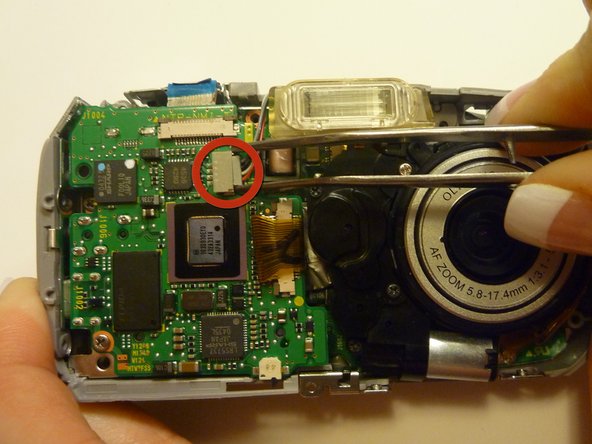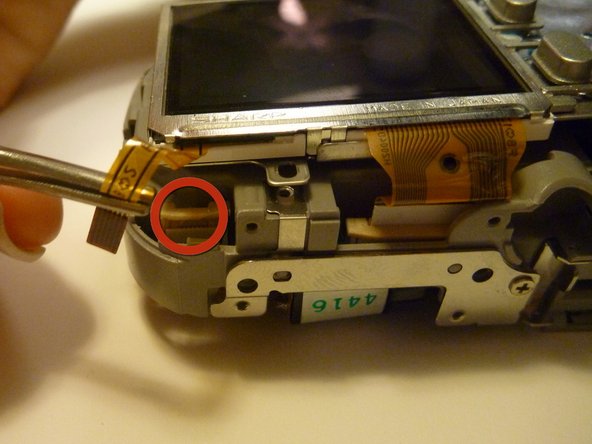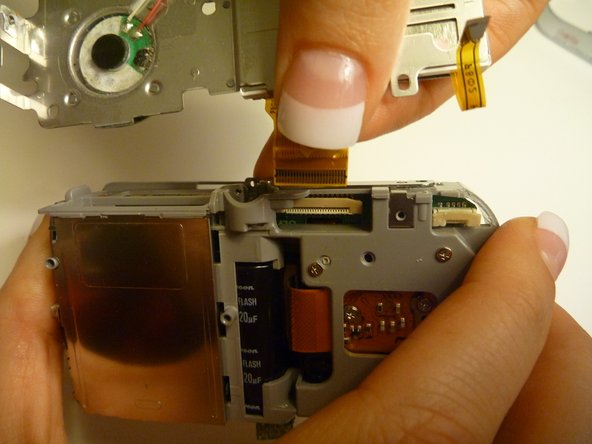この修理ガイドは変更されています。最新の未承認バージョンに切り替えます。
はじめに
This guide will give step-by-step instructions on how to install a LCD screen in a Olympus D590 camera.
必要な工具と部品
-
-
-
Using a Phillips #00 screwdriver, remove three screws fastened to the camera backplate edge.
-
もう少しです!
To reassemble your device, follow these instructions in reverse order.
終わりに
To reassemble your device, follow these instructions in reverse order.