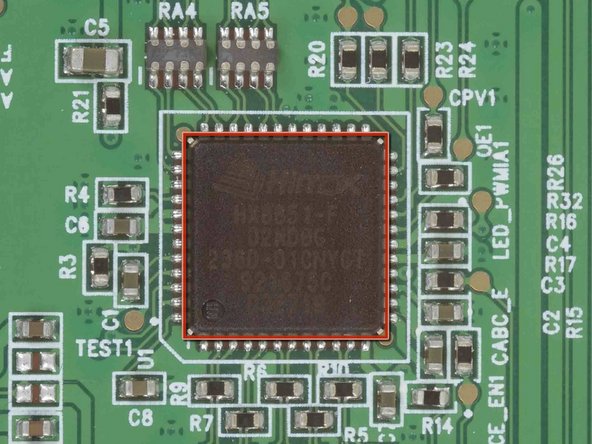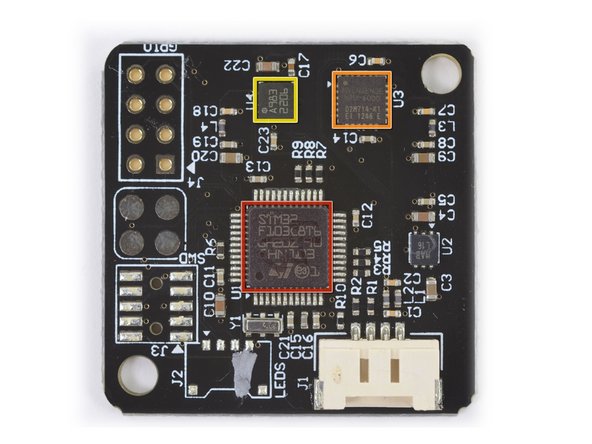はじめに
我们来面对吧,今年是2013年。我们的飞车在哪里? 为什么不深space travel一个事情呢? 为什么没有虚拟现实成为现实? Oculus Rift旨在弥补我们生活中虚拟现实的缺乏。 仍然处于早期发展阶段,Oculus Rift承诺向渴望的公众提供VR游戏。 加入我们,我们在Oculus Rift及其硬件中探寻。
必要な工具と部品
-
-
虽然在技术规格方面并不多,但是我们到目前为止已经收集到了:
-
分辨率为1280 x 800像素,每个眼为640 x 800。
-
水平视场大于90度。
-
对角线视场大于110度。
-
使用1000 Hz绝对9DOF方向传感器(包括陀螺仪,加速度计和磁力计)完成磁头跟踪。
-
目前只适用于PC。
-
我们还发现,它有一个很好的例子,它拥有超过十亿条电缆/适配器(我们的专业估计)。
-
-
-
-
好消息! Oculus使用Innolux HJ070IA-02D 7“LCD。
-
液晶显示器背面配有一个Himax HX8851定时控制器。
Hello everyone!
I plug the wrong DC adapter into the controller and I burnt the Techcode TD1484A synchronous rectified step-down converter... I live in France and I cannot find this specific component. Does anyone know which similar component I could use instead?
Thanks a lot!
hi bastien
i did they same thing to my control box did you ever find a way of fixing it ?
sean -
As of this posting of this comment, go to:
http://www.aliexpress.com/wholesale?init...
-- and then you can choose from a list of vendors selling this chip.
-
-
-
耳机中的最后一个组件是Oculus Tracker V2板,定制设计并针对1000 Hz刷新率进行了优化。
-
在这里,我们发现控制革命性头部跟踪设备的芯片:
-
STMicroelectronics 32F103C8具有72 MHz CPU的ARM Cortex-M3微控制器
-
Invensense MPU-6000六轴(陀螺仪+加速度计)运动跟踪控制器
-
霍尼韦尔HMC5983三轴数字罗盘,可能与加速度计配合使用,以校正陀螺仪位移。
-
传感器板的背面覆盖有闪亮的接触点,大概是为了轻松测试弹簧触点钻机中的每个板。
The A983 three-axis magnetometer is the Honeywell HMC5983:
-
以下の翻訳者の皆さんにお礼を申し上げます:
100%
笑得像个300斤的孩子さんは世界中で修理する私たちを助けてくれています! あなたも貢献してみませんか?
翻訳を始める ›
9 件のコメント
I have a Dell M6400 with only a VGA (female) out, would a DVI adapter work? Any Suggestions?
Are the cables/connections provided female/male? DVI-D, DVI-A, or DVI-I?
You would need something like this:
http://www.datapro.net/products/vga-to-d...
It requires a converter with active electronics; a passive adapter would not work.
A different rev. of the Rift might support analog input, but this one does not appear to have the signals hooked up (based on what I can see, which isn't quite enough).
cityzen -
Thank you for the confirmation cityzen! and for the recommendation.
a digital converter is a pricey addition, do you think a USB2.0 to HDMI adapter (http://www.amazon.com/Sabrent-1920x1080-...) could be a more economical option?
or maybe an ExpressCard or PCMCIA card would provide the necessary bandwidth? But don't see many offerings.
hello -
A USB2.0 adapter would not be suitable for fast-action video. I wouldn't count on the other options, either. You can find cheaper adapters than the one I pointed out, which was just the first I happened to come across. Another example is: http://www.ambery.com/2covivgatodv.html
Actually, looking at the specs for your notebook, you should have a DisplayPort, and you can get a cheap adapter from that to DVI-D.
cityzen -
cityzen, you are a gentleman and a scholar. my thanks go out to you!
hello -
...bootcamp.
hello -
Because it's the future of Starbucks coffee tables!
Is it possible to change the display and put in a higher resolution screen? Such as a 1080p. Japan Display also has a 7 inch 2560x1600.