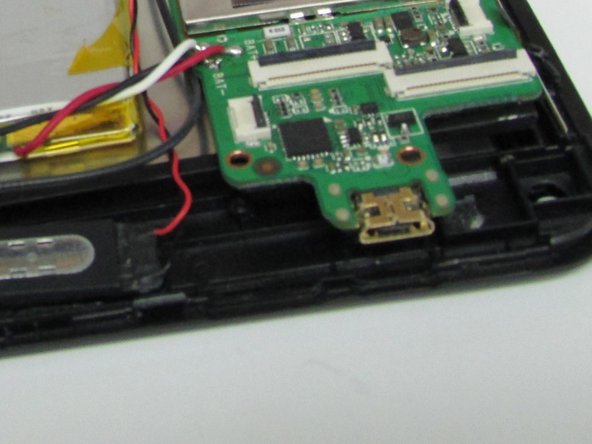はじめに
Your time will be split between removing the back from the device and de-soldering. The charging port itself is actually soldered onto the bottom of the motherboard. To access it, it is best to remove the motherboard from the device.
必要な工具と部品
-
-
Use a Heat Gun to loosen the adhesive on the underside of the back cover.
-
Use some prying tools to lift the back cover off of the device.
-
-
もう少しです!
To reassemble your device, follow these instructions in reverse order.
終わりに
To reassemble your device, follow these instructions in reverse order.