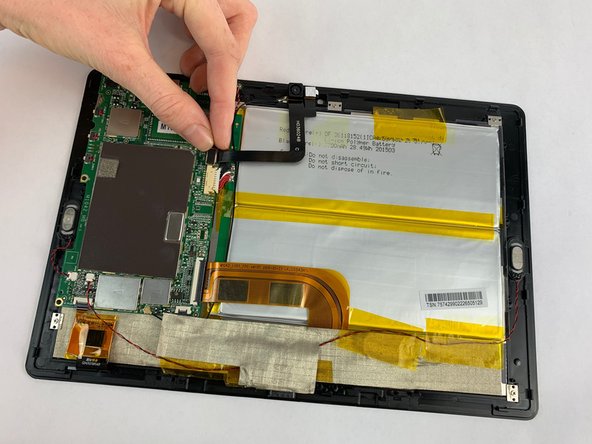はじめに
How to access and replace the camera. Make sure to be careful and patient when removing the back of the device.
必要な工具と部品
-
-
Turn the device screen side down.
-
Carefully remove the back piece with the iFixit opening tool.
-
-
もう少しです!
To reassemble your device, follow these instructions in reverse order.
終わりに
To reassemble your device, follow these instructions in reverse order.