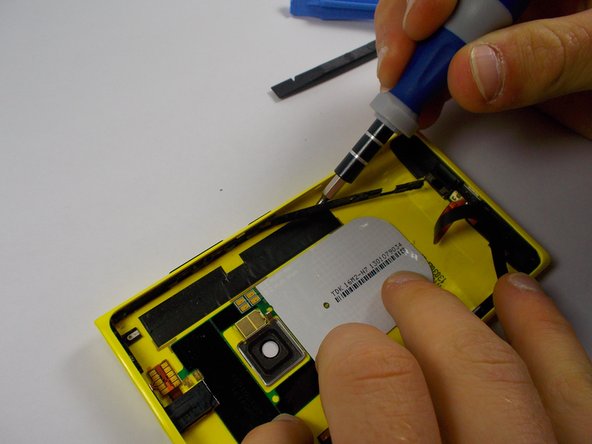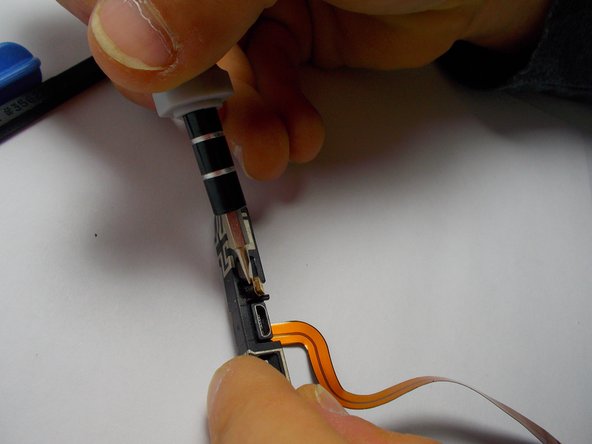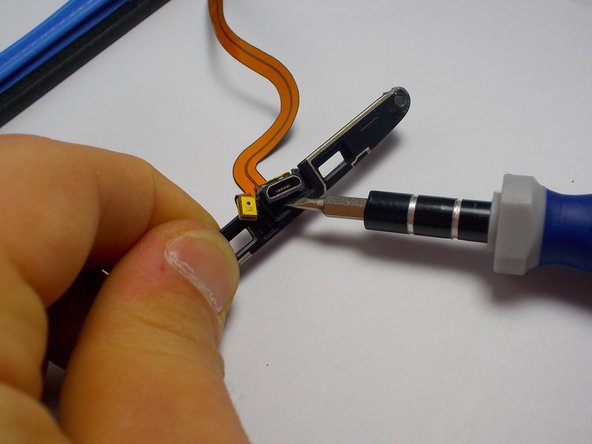この修理ガイドは変更されています。最新の未承認バージョンに切り替えます。
はじめに
This is a guide to show how to replace the USB port and the main microphone. The reason why it is a guide to both is because they are both connected.
必要な工具と部品
-
-
Use the T5 screwdriver to remove the two 8.6mm long screws, located at the bottom of the phone. (Head size is 2.5mm)
-
-
-
Place the spudger tool or flat plastic tool on top of the ribbon cable to avoid damaging it when prying up on the metal clip.
-
Use a plastic opening tool, or gently use a small metal flat-head screwdriver to pry up the metal clip. (It is recommended to use a plastic tool; However, if the opening tool does not work or fit into the small opening underneath the clip, use the flat-head.)
-
-
-
-
Prerequisite step: Back panel removal
-
Use the T4 torx screwdriver to remove the 3mm screw (diameter of the head is 1.5mm) fastened to the metal clip, holding the battery in place.
-
-
-
Prerequisite guides: Back panel removal, Battery removal
-
On the side where the volume buttons are, use a removing tool of some sort (Plastic tools may not work as well because the pieced are glued) and pry up the plastic strip encasing the volume, power, and camera buttons.
-
Be very gentle, these pieces are made of very thin plastic and may break easily.
-
-
-
To start, apply pressure downward on the plastic piece connected to the usb port as shown. While applying the downward pressure, apply pressure away from the USB port as well.
-
You want to pull the plastic piece away from the bottom of the phone.
-
Once you have one side clearly separated from the shell of the phone, put the screwdriver in the opening you have created and push the whole piece away from its shell.
-
Completely remove the plastic piece from the back panel shell.
-
To reassemble your device, follow these instructions in reverse order.
To reassemble your device, follow these instructions in reverse order.
14 の人々がこのガイドを完成させました。