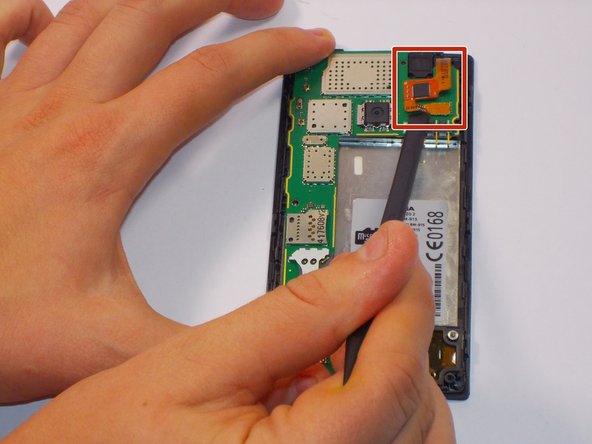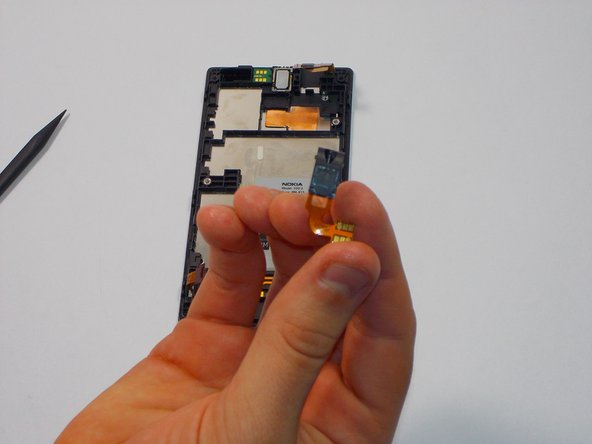はじめに
In this guide you will be removing multiple components of the Nokia 520 in order to replace the audio jack. Make sure to have enough work space and the time required to complete this guide and use caution when taking off parts so you do not cause more damage to your device.
必要な工具と部品
-
-
Insert the spudger into the crevice located between the back cover of the phone and the body of the phone.
-
-
-
-
Unscrew the 8 screws with a Torx screw driver (T4) and make sure you know what screws went where because they are different.
-
To reassemble your device, follow these instructions in reverse order.
To reassemble your device, follow these instructions in reverse order.
5 の人々がこのガイドを完成させました。