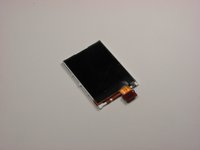はじめに
This guide provides instructions on how to locate the inner LCD display on a Nokia 6085h phone for removal, replacement, and/or repair.
This project is intended for Nokia 6085h users who need to replace the inner LCD display on the phone if it is found to be defective or is causing some malfunctions on the LCD display. Users who encounter similar issues can look for the inner LCD display on the phone and replace it by following the instructions provided in this guide. Fixing the LCD display on your own can help you save on repair costs, and this guide will cover everything you need to know to do that.
In order to successfully perform all the tasks described below, some specific equipment and prerequisites are needed to safely handle the delicate parts of the phone. Please keep in mind that this guide requires close attention to detail and caution when performing the tasks to avoid damaging the delicate components of the phone and to prevent injuries. Make sure to power off your phone completely and disconnect from any external power source prior to beginning this guide.
必要な工具と部品
-
-
Flip over the phone so that the back is facing up.
-
Pressing your thumb against the back cover, slide the cover off of the phone.
-
-
-
With the phone closed, run a plastic opening tool along the seam of the top half of the phone.
-
Make sure to disconnect each of the five clips before proceeding to the next step.
-
-
-
-
Locate the ribbon cable connection in the upper right hand corner of the board.
-
Using a plastic opening tool, lift off the cable from the board.
-
To reassemble your device, follow these instructions in reverse order.