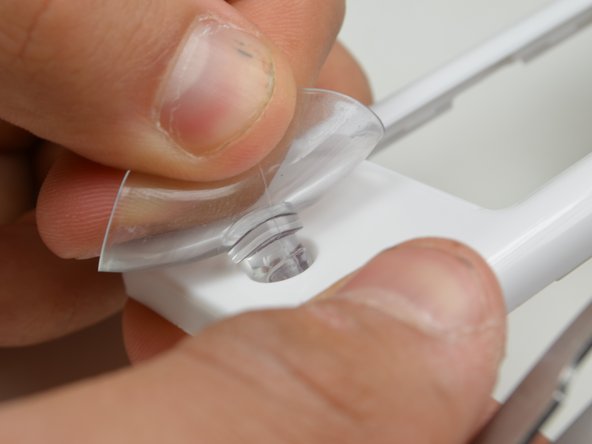はじめに
If the suction cup no longer sticks to surfaces or if the plastic has split, you will need to replace the suction cup with a new one.
必要な工具と部品
-
-
Press down firmly to remove the battery cover and display battery.
-
Then remove the battery.
-
-
-
-
Place the plastic opening tool in between the two plastic panels and slowly work your way around the device.
-
Unlatch the clips on the inside and pull device apart.
-
もう少しです!
To reassemble your device, follow these instructions in reverse order.
終わりに
To reassemble your device, follow these instructions in reverse order.