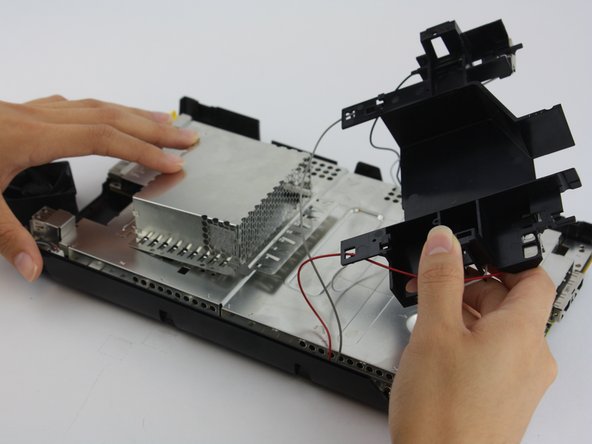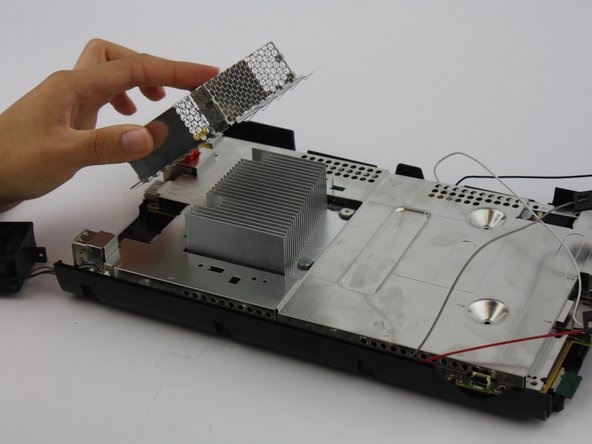はじめに
The motherboard is an essential, key component that gaming consoles revolve around. If troubleshooting does not help your Wii U and you are in need of a motherboard replacement, this guide will easily walk you through the process.
必要な工具と部品
-
-
With the bottom of the console facing up, remove the following 6 screws hidden underneath the white square stickers:
-
Three 5.1mm Phillips #000 screws
-
Two 6.1mm Tri-wing Y0 screws
-
One 13.2mm Tri-wing Y1 screw
-
-
-
-
Rotate the device so that the front plate is facing you.
-
On each side of the console, remove the 3.5mm Phillips #0 screw connecting the DVD drive to the faceplate.
-
-
-
Remove the black plastic shielding by unscrewing connecting screws with a Phillip's Head screwdriver.
-
-
-
The metal cap does not require unscrewing and should lift up with ease.
-
Unscrew all the screws that outline the perimeter of the board using a Phillips Head (PH1) screwdriver.
-
Remove the silver shielding plate once all screws are removed. Be careful when pulling it under the affixed antenna cables.
-
To reassemble your device, follow these instructions in reverse order.
To reassemble your device, follow these instructions in reverse order.
14 の人々がこのガイドを完成させました。
2 件のコメント
Does anyone knows where I can buy a Wii U Motherboard? mine has a dead CPU/GPU :(((((
AppleTopic - 返信
This really feels like a "draw the rest of the f***ing owl" kind of guide. "Remove the black plastic shielding by unscrewing connecting screws"? Which ones???