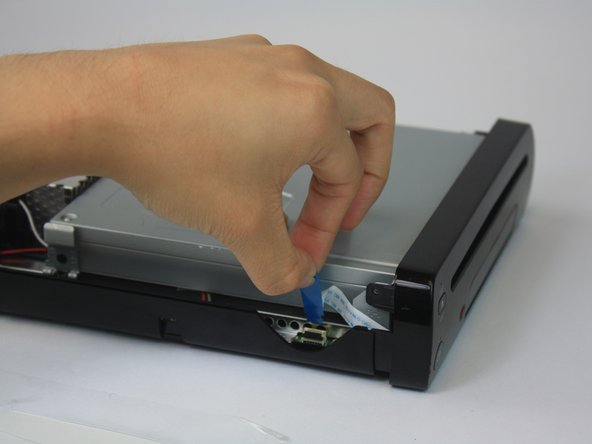はじめに
Use this replacement guide for step-by-step instruction on how to replace the power and accompanying buttons on the Wii U console's front face panel.
必要な工具と部品
-
-
You will first need to find all the screws hidden underneath the black (or white) square stickers. They are all located on the bottom side of the Wii U.
-
-
もう少しです!
To reassemble your device, follow these instructions in reverse order.
終わりに
To reassemble your device, follow these instructions in reverse order.