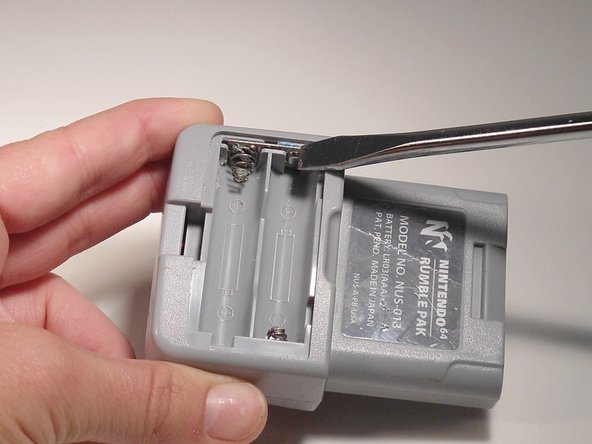はじめに
Does your Rumble Pak no longer vibrate? Learn how to check for corrosion and replace the batteries in your Rumble Pak to continue enjoying the ultimate gaming experience.
必要な工具と部品
-
-
Remove the Rumble Pak from the controller by pressing the release button and pulling the Rumble Pak out.
-
-
もう少しです!
To reassemble your device, follow these instructions in reverse order.
終わりに
To reassemble your device, follow these instructions in reverse order.