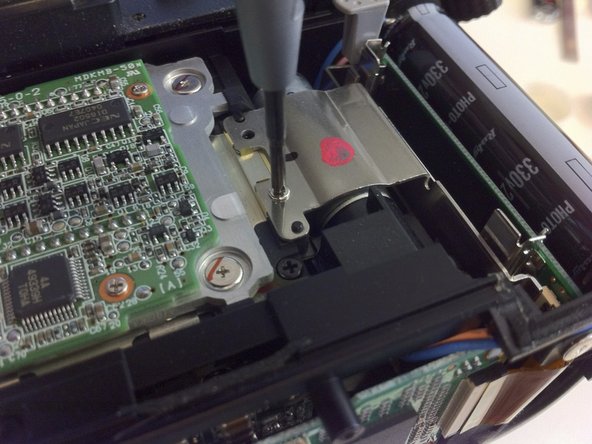はじめに
If you get some CHA - errors on your Camera, it is likely time to replace the CF slot. The part number of the Nikon D70 CF slot is 1F998-181.
必要な工具と部品
-
-
Remove the two 4.8 mm Phillips screws securing the battery side of the rear cover to the D70.
-
-
-
-
Remove the two Phillips screws securing the holder of the CF Card Slot.
-
To reassemble your device, follow these instructions in reverse order.
To reassemble your device, follow these instructions in reverse order.
24 の人々がこのガイドを完成させました。
6 件のコメント
How do i change out the board with the pins…… second hand cam someone bent alot of pins
I can order board or can i order the whole cf ?
You can find them on ebay real easy. both full assemblies and just the board with the pins
Very nice photos and instructions definitely I will attempt after getting the replacement part.