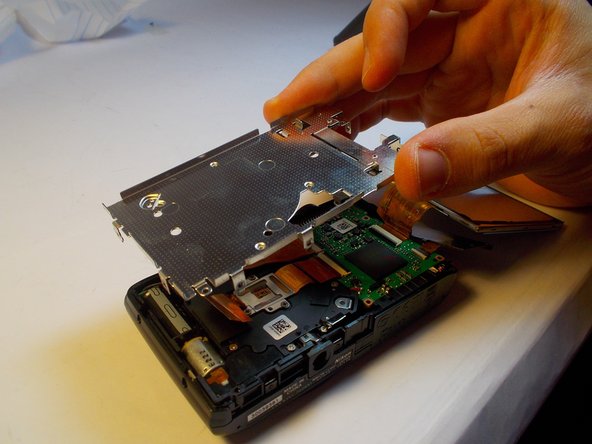はじめに
Use this guide to replace the midframe on your Nikon Coolpix S6800.
必要な工具と部品
-
-
Turn the camera upside down and locate the two, black screws.
-
Using the Philips #00 Screwdriver, remove each screw.
-
-
もう少しです!
To reassemble your device, follow these instructions in reverse order.
終わりに
To reassemble your device, follow these instructions in reverse order.
2 の人々がこのガイドを完成させました。