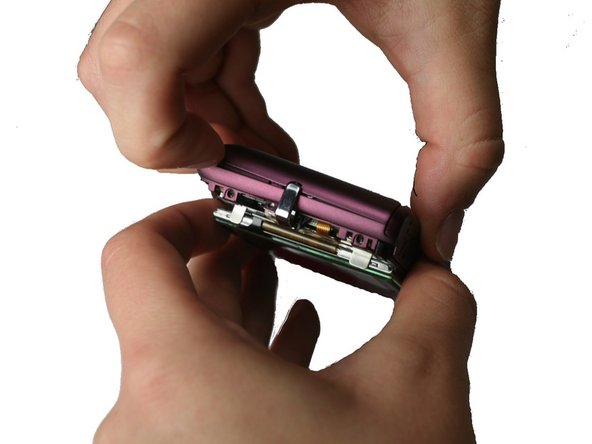はじめに
In this guide, you will find instructions on how to properly remove the entire external casing of the camera. This guide will reveal the inner components of the camera. From here, you can replace the casing if it is broken, or access other internal parts of the camera.
必要な工具と部品
-
-
Using a Philips #000 head screwdriver, remove the 8 screws (3.30 mm) visible on the external part of the camera.
-
There are 2 on each side, and 4 on the bottom.
-
-
To reassemble your device, follow these instructions in reverse order.
To reassemble your device, follow these instructions in reverse order.
2 の人々がこのガイドを完成させました。