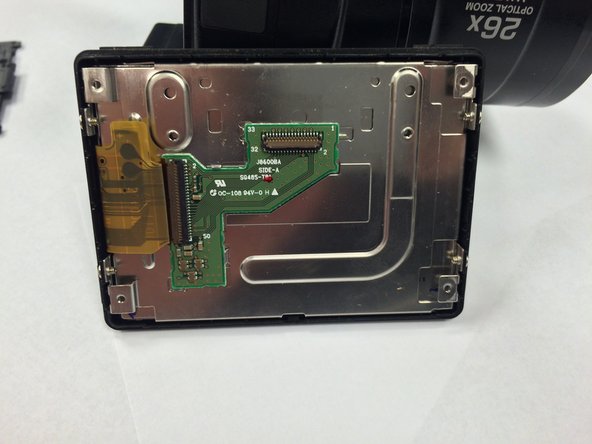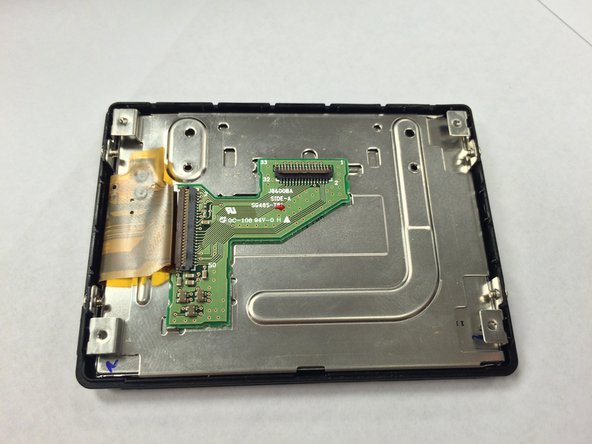必要な工具と部品
-
-
Flip the camera upside down so that the side with the serial number is face up.
-
Pull back the display panel. Orient the panel so that you are able to view the back of it.
-
-
もう少しです!
To reassemble your device, follow these instructions in reverse order.
終わりに
To reassemble your device, follow these instructions in reverse order.
5 の人々がこのガイドを完成させました。
3 件のコメント
This guide help me to change my screen on Nikon P100 with out to much trouble, however I found step 7 unnecessary.