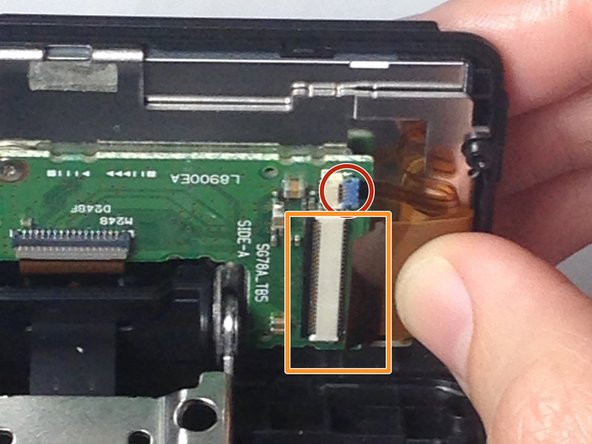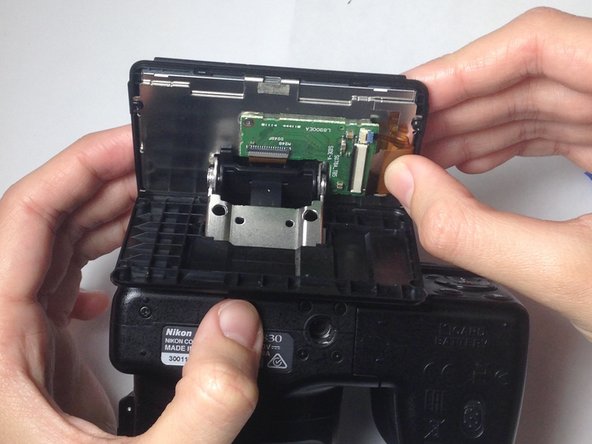はじめに
If the LCD monitor on your Nikon Coolpix L830 is corrupted or completely blank, replacement is necessary. Following these steps will allow you to replace the broken screen with a new one to allow complete monitor functionality to return.
必要な工具と部品
-
-
Use a Phillips head P000 screwdriver to remove the four 3.0 mm Phillips screws on the back of the monitor.
-
-
もう少しです!
To reassemble your device, follow these instructions in reverse order.
終わりに
To reassemble your device, follow these instructions in reverse order.
ある他の人がこのガイドを完成しました。