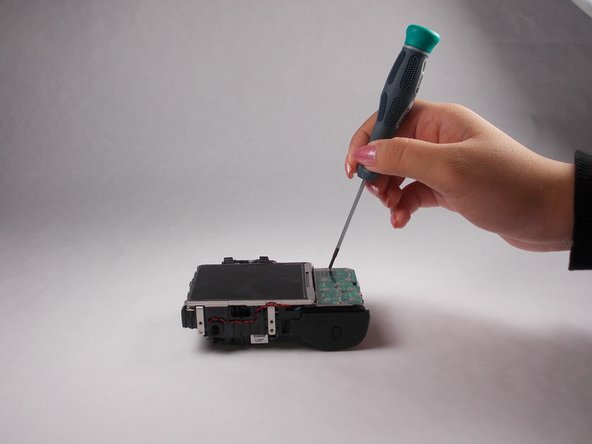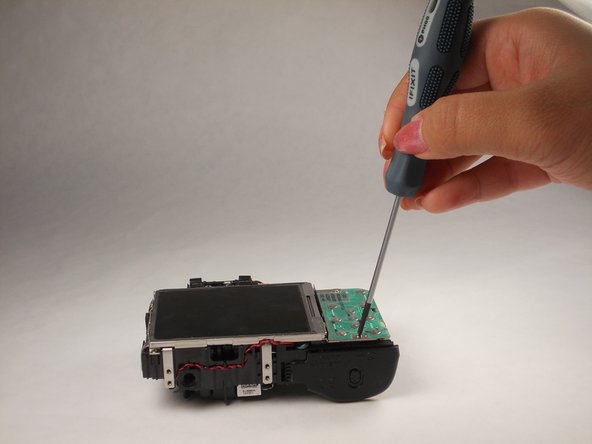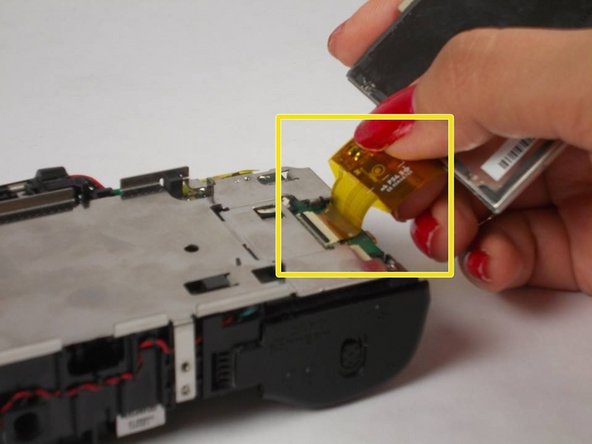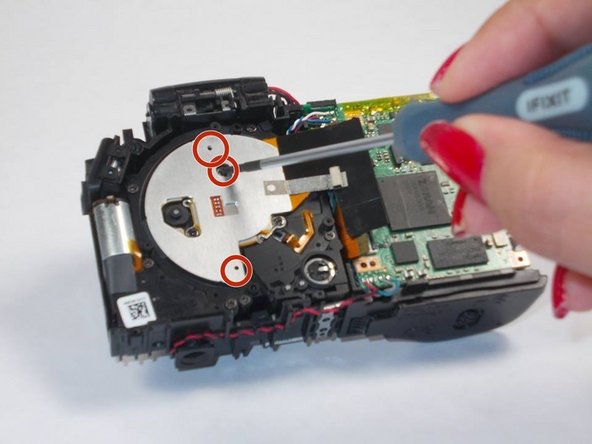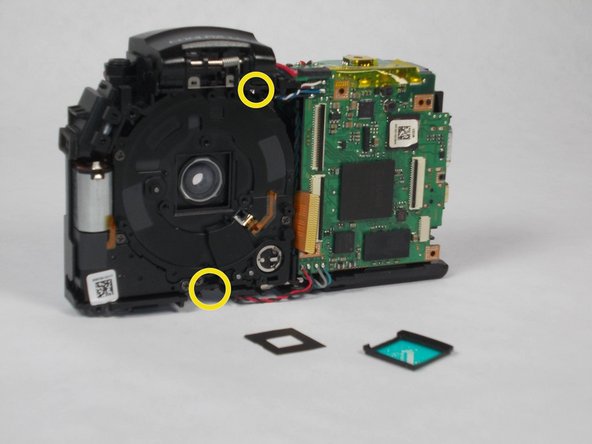はじめに
This guide is to show a user how to change a camera lens. One will need to take the camera completely apart. It is a pretty hard task but if one follow the guides it can be simple.
必要な工具と部品
-
-
-
Carefully unscrew and remove the top and bottom (2.25 mm) screws from the control panel.
-
Carefully unscrew and remove the middle (3.20 mm) screws from the control panel.
-
-
-
Using a prying tool, carefully lift up the LCD screen but do NOT pull it off.
-
-
-
While the LCD screen is loose and unattached, there is a latch that is holding the ribbon in place. Slide the latch down and pull the ribbon out.
-
-
-
Remove the 6 (3.70 mm) screws on the metal cover. Two of those screws are covered by black plastic covers.
-
After removing the screws the panel should come off and will look like the final image.
-
-
-
There are two lens covers that will fall out after removing the back lens plate.
-
Remove the 6 (4.35 mm) screws surrounding the lens.
-
There are 2 more (3.70 mm) screws covered by a small black square located. Remove the black squares and proceed to unscrewing these final screws.
-
Remove the lens. It should just be free to pull it out.
-
To reassemble your device, follow these instructions in reverse order.
To reassemble your device, follow these instructions in reverse order.
2 の人々がこのガイドを完成させました。