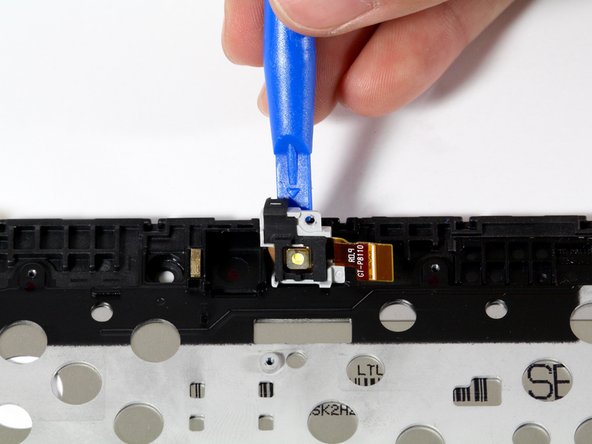このバージョンは誤った内容を含んでいる可能性があります。最新の承認済みスナップショットに切り替えてください。
必要な工具と部品
もう少しです!
ゴール
6 の人々がこのガイドを完成させました。
3 件のコメント
I’m waiting for the instructions regarding how to remove the old screen and insert the new - it seems to be missing
It seems you just have to buy a replacement for that whole front housing, including the screen assembly