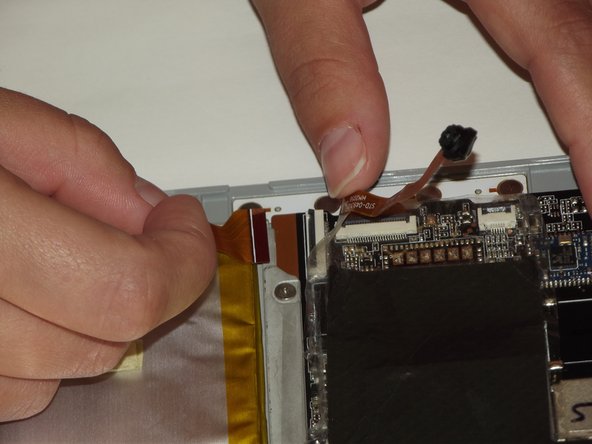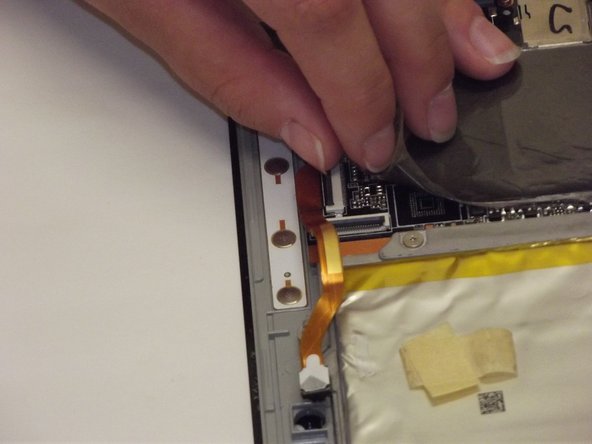はじめに
This guide will explain how to replace both cameras in the Nextbook Flexx 10.
必要な工具と部品
-
-
Remove the top section by pushing the middle button in the center of the base and lift on the screen.
-
-
もう少しです!
To reassemble your device, follow these instructions in reverse order.
終わりに
To reassemble your device, follow these instructions in reverse order.