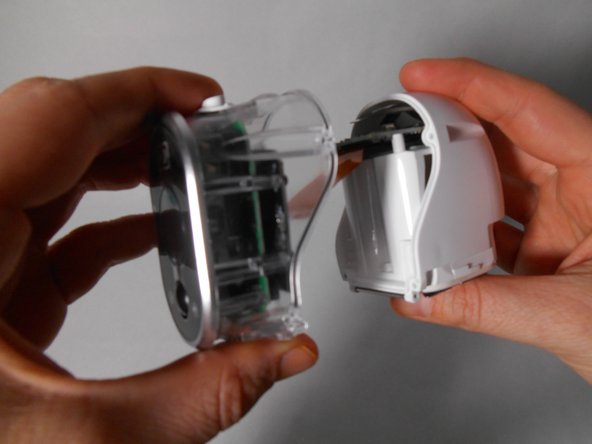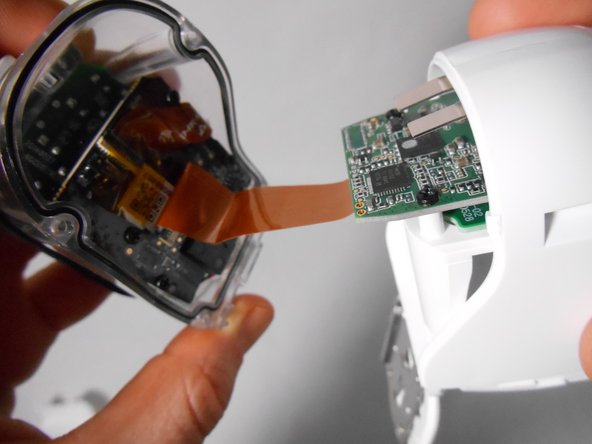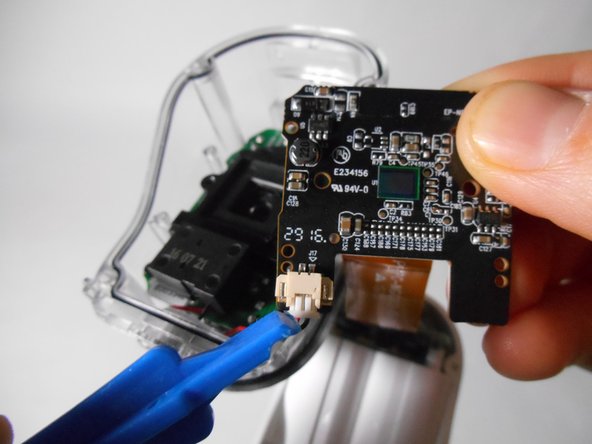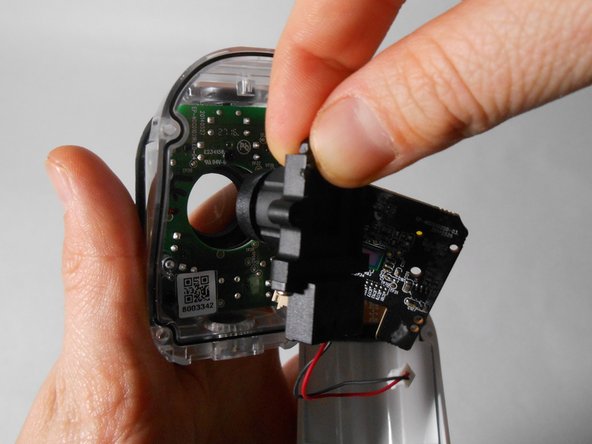はじめに
This guide will explain the process of removing and replacing the internal camera of the device. This is one of 3 guides that will handle electrical connections so it is best to be very gentle when doing so. To best use this guide the Phillips 00 screwdriver is recommended. The Phillips 000 or 0 may work as well, please note that the smaller the screwdriver the higher chances of stripping the screw. It is also recommended to have a plastic opening tool (blue) to gently pull the device apart and a bowl or container to keep the small and easily lost screws in.
必要な工具と部品
-
-
-
Unscrew the four 4.0 mm Phillips #00 screws on either side of the transparent case.
-
Separate the transparent half of the case from the white half.
-
-
-
Repeat the same process as in Step 6 to release the flat ribbon cable from the black rectangular latch
-
Unscrew the six black 3.0 mm Phillips #00 screws that hold the black motherboard on.
-
Release the clip at the bottom left corner of the black motherboard by pinching the wings at either side of the clip.
-
To reassemble your device, follow these instructions in reverse order.