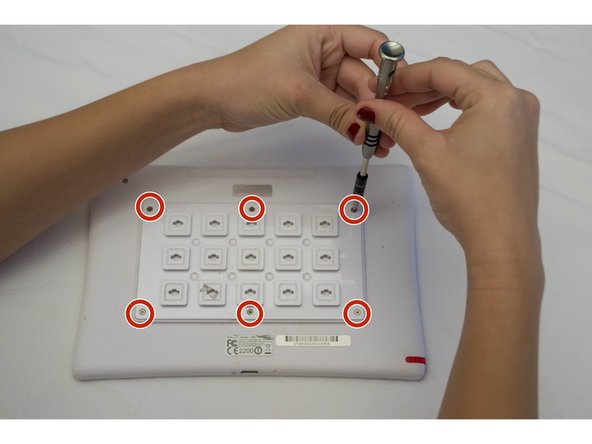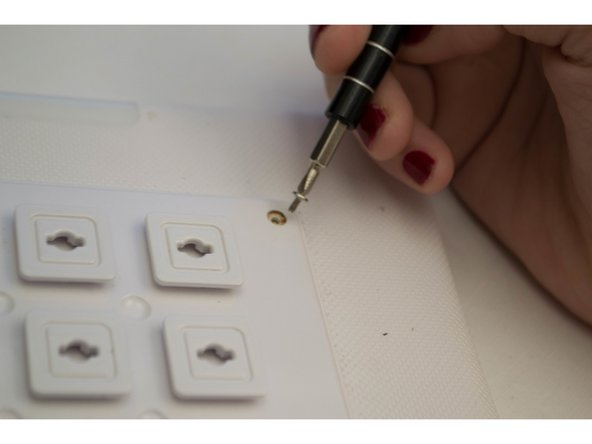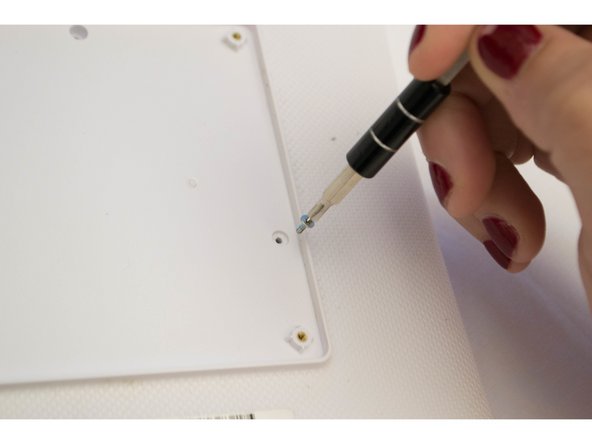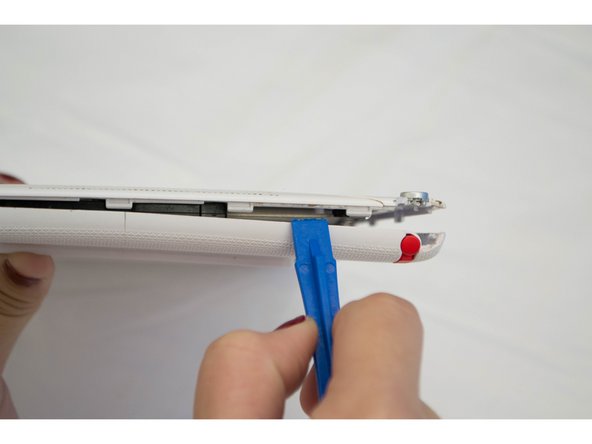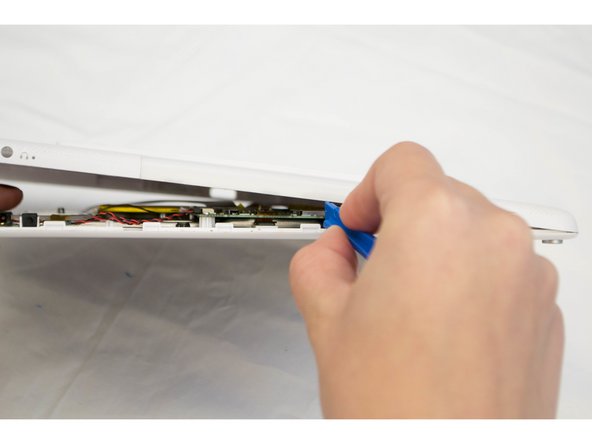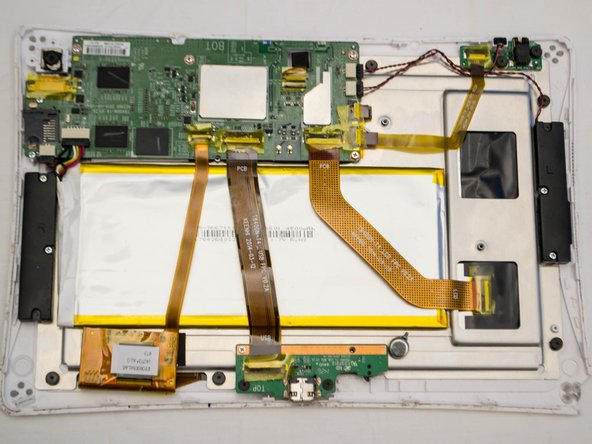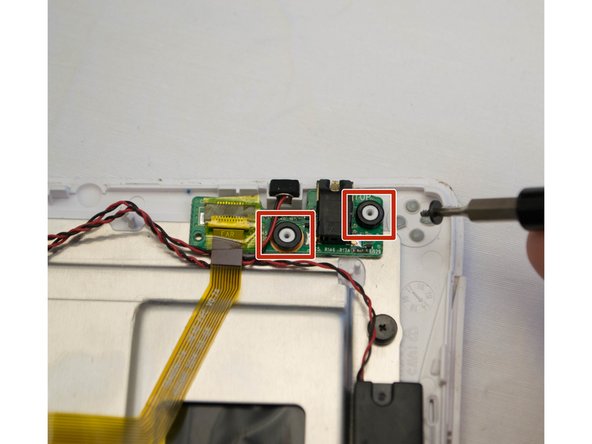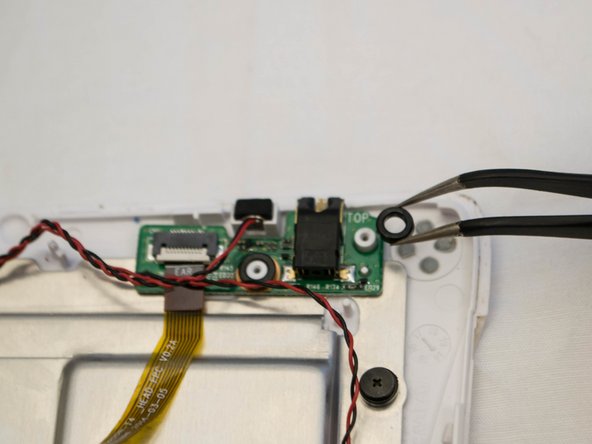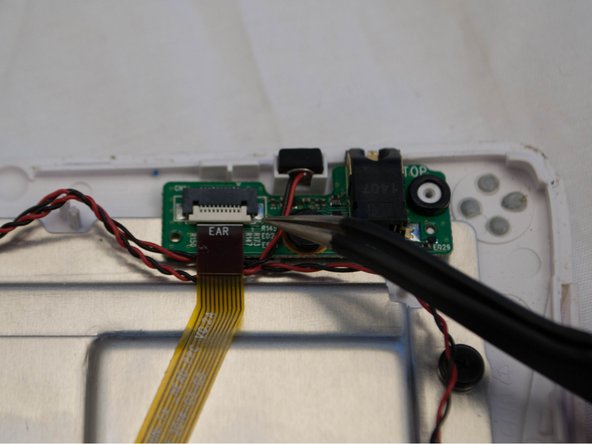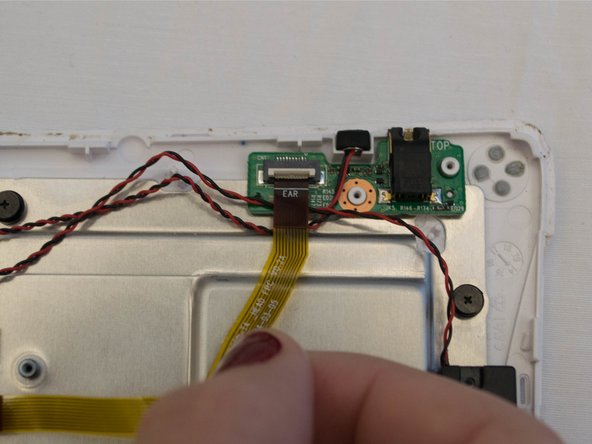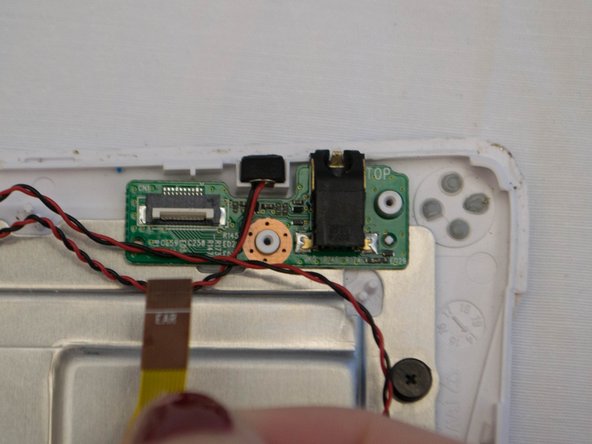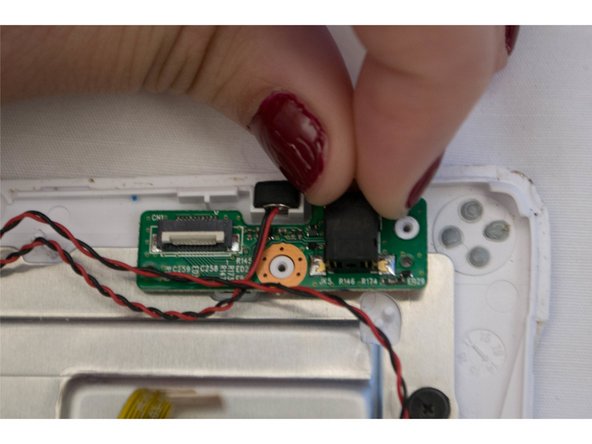はじめに
Equipped with a universal 3.5mm audio jack, the DreamTab provides the option to enjoy videos through the comfort of your headphones. Excessive use of the audio jack will result in wear and tear of the component, and replacing it is much easier than replacing the entire device.
必要な工具と部品
-
-
Position the Nabi DreamTab onto a non-metallic surface so that the screen is facing towards the ceiling, and the DreamTab logo appears closest to you.
-
Remove the red silicone case from the Nabi DreamTab HD8.
-
-
-
-
Rotate the top of the device towards you so that the audio jack appears on the right side of the device.
-
Wedge the plastic opening tool between where the front and back case panels meet near the audio jack.
-
Pry the device open using moderate force until you hear a clicking sound. This is the sound of the clips unlocking.
-
Move along the perimeter of the entire device using the same prying motion to gradually separate the front and back panels.
-
Once the edges are open return to the same starting position next to the audio jack.
-
-
-
On the upper right hand corner of the device, you'll notice a small piece that says EAR. This is the audio jack.
-
To reassemble your device, follow these instructions in reverse order.
To reassemble your device, follow these instructions in reverse order.