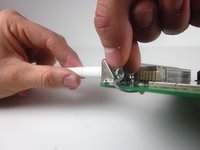はじめに
Removing the antenna will allow you access to other parts of the device or it can replace the antenna if it is not working properly.
必要な工具と部品
終わりに
To reassemble your device, follow these instructions in reverse order.