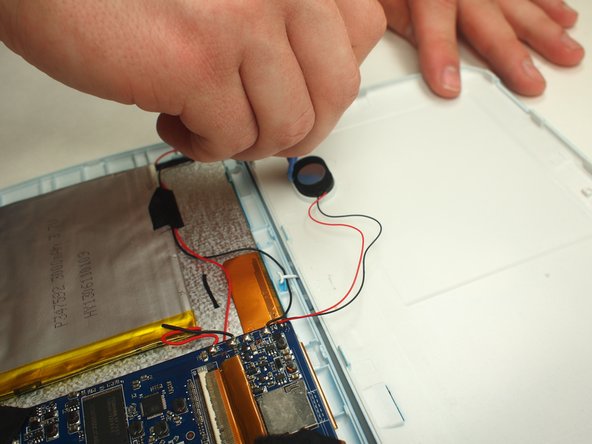はじめに
If your speaker in not functioning correctly, follow this guide and replace the speaker.
必要な工具と部品
-
-
Slide the wide plastic opening tool across the seem, separating it if you can't pry the device open using just the spudger.
-
-
-
-
Use the slim plastic opening tool to remove the speaker from its position on the case.
-
もう少しです!
To reassemble your device, follow these instructions in reverse order.
終わりに
To reassemble your device, follow these instructions in reverse order.