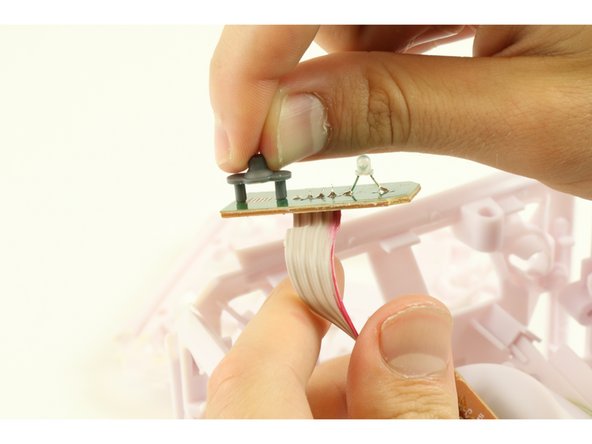はじめに
The sound buttons are located on the face of your cube underneath the colored instrument pictures.
必要な工具と部品
-
-
-
Flip the frame over so that green motherboard over so that the LED is face down and the brown side of the motherboard is face up using the Jimmy to remove the glue connecting the motherboard to the white frame.
-
もう少しです!
To reassemble your device, follow these instructions in reverse order.
終わりに
To reassemble your device, follow these instructions in reverse order.