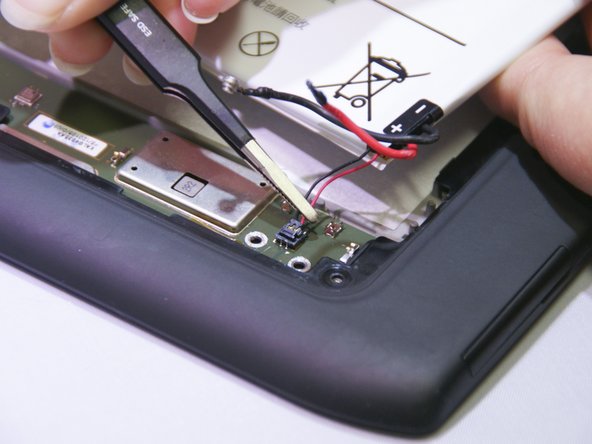はじめに
Having troubles charging, holding a charge or keeping your device powered on? This guide will help your replace your battery. You will need to purchase a new battery before beginning.
必要な工具と部品
-
-
Remove six 2.74mm Torx #3 screws from the back panel of the device with a Torx T3 screwdriver.
-
-
もう少しです!
To reassemble your device, follow these instructions in reverse order.
終わりに
To reassemble your device, follow these instructions in reverse order.