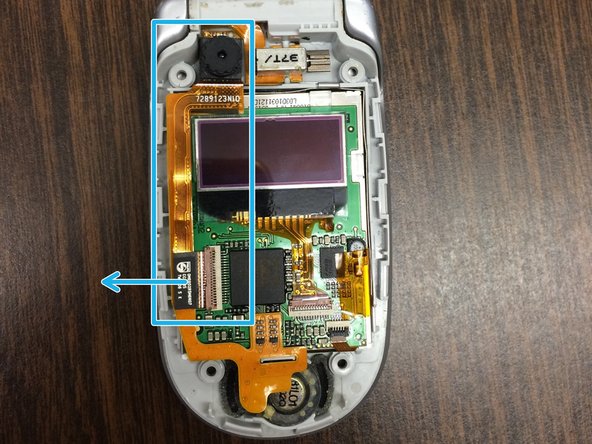はじめに
To complete this guide you will need a pair of tweezers, a Torx T-6 screw driver, and a wedge to pry with. Before you start be sure to turn off the phone, remove the battery, and find a clean, water free work space.
必要な工具と部品
-
-
Remove the four rubber stoppers around the main screen with tweezers.
-
-
もう少しです!
To reassemble your device, follow these instructions in reverse order.
終わりに
To reassemble your device, follow these instructions in reverse order.