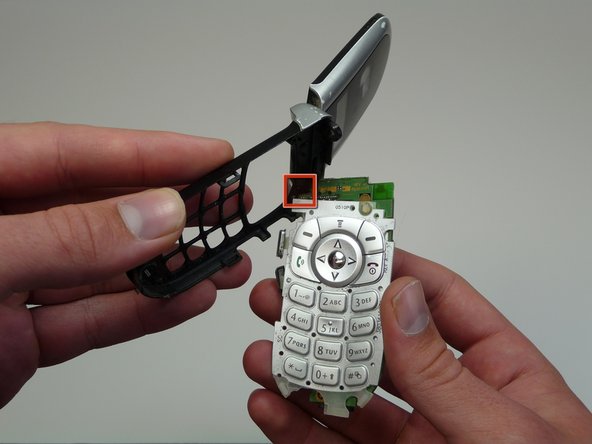はじめに
The following instructions will guide you through the repair of your Motorola V180 Motherboard. The Motorola V180 Motherboard should be replaced when it becomes unresponsive or overheats. Replacing the motherboard should allow the Motorola to function like usual. This task does not require any special skills however, be careful as some parts do easily fall off.
必要な工具と部品
-
-
Completely power off the Motorola V180.
-
Flip the phone over to its back side.
-
Press down the button and slide off the back cover.
-
Remove the old battery.
-
-
-
Power off the Motorola V180.
-
Flip the phone over to its back side.
-
Hold down the button and slide off the back cover.
-
Remove the battery.
-
To reassemble your device, follow these instructions in reverse order.
To reassemble your device, follow these instructions in reverse order.