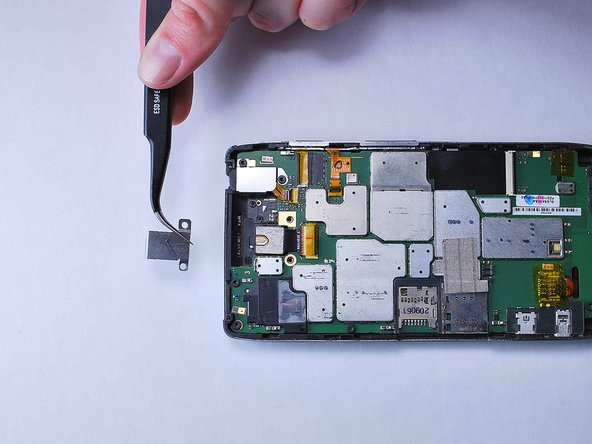はじめに
Removal of the motherboard is necessary to access the rear facing camera. This guide involves the removal of various screws and parts so make sure you are in a clean and organized environment to avoid the loss of any components.
必要な工具と部品
-
-
Use the Torx T5 Screwdriver to remove two 5.0 mm screws at the bottom of the phone.
-
-
-
-
Using a T5 Torx screwdriver, unscrew the two 4.0mm screws on the rear-facing camera cover.
-
To reassemble your device, follow these instructions in reverse order.
To reassemble your device, follow these instructions in reverse order.
2 の人々がこのガイドを完成させました。