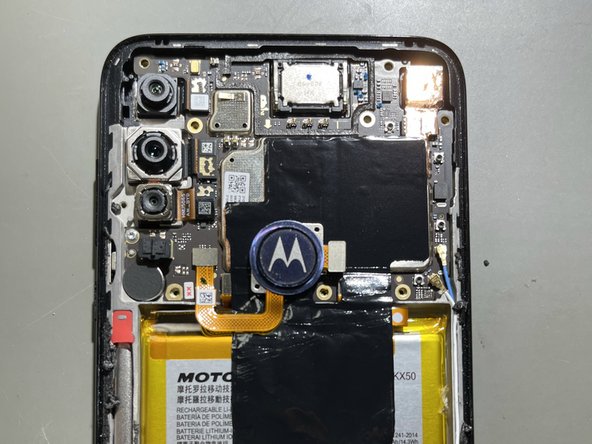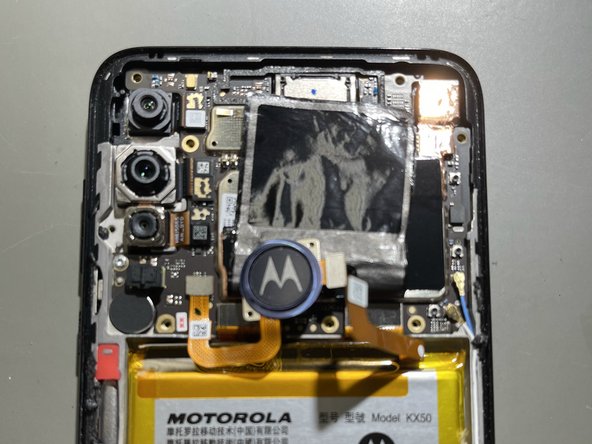必要な工具と部品
-
-
Make sure the phone is powered off.
-
Apply heat to the back of the phone to loosen the adhesive. We use a blue heat mat but the heated iOpener works as well.
-
-
-
Start along the long edge of the phone and work a strong plastic card or opening pick underneath the back panel. A suction cup can be used to provide a little spacing to make it easier.
-
Carefully work the plastic card or pick along the edges of the phone. I recommend wearing gloves because the edge of the back panel are sharp and can cut a finger.
-
Apply pressure to the fingerprint reader while lifting slightly on the back panel. Once the adhesive starts to break loose you can use the plastic card to separate it from the back panel.
-
-
-
-
Remove the back panel taking care not to tear the fingerprint reader flex cable.
-
There will be adhesive on the back panel and the phone frame that will need to be removed.
-
I recommend applying tesa tape in the same pattern when reassembling the phone (if you don't have the precut back panel adhesive).
-
To reassemble your device, follow these instructions in reverse order.
To reassemble your device, follow these instructions in reverse order.
2 の人々がこのガイドを完成させました。