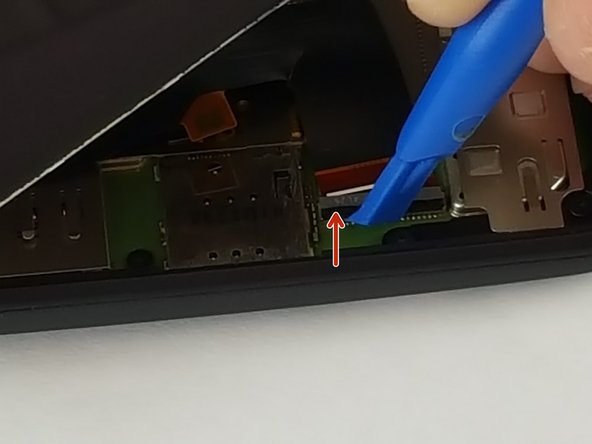はじめに
Use this guide to replace the rear camera on your Motorola Moto E 2nd Generation.
Before you begin, download the Rescue and Smart Assistant app to backup your device and diagnose whether your problem is software or hardware related.
必要な工具と部品
-
-
Once display is fully unglued from the frame, carefully lift it up and locate the display connector.
-
Using the same small plastic tool, carefully remove the yellow tape off the connector.
-
Now carefully undo the black connector lock by lifting it up in the direction of the red arrow.
-
Lastly slide the display cable off the connector. It should easily slide off, if not make sure the black lock is fully unlatched.
-
-
-
Now that the display is out, remove the aluminum shield off the motherboard.
-
Unscrew the single 4mm screw located on the top using a T4 Torx bit.
-
After screw is out, gently remove the aluminum shield off the motherboard.
-
-
-
-
After the battery cable is disconnected from the motherboard, use the metal spudger tool and carefully insert it in the small opening by the speaker and pry the motherboard up enough to fit your finger in between the motherboard and the phone frame.
-
Now just pull the motherboard starting from the top to bottom off the phone case.
-
-
-
Using a spudger (ignore the pictured screwdriver), pry up the metal square frame on each side until it comes off.
-
To reassemble your device, follow these instructions in reverse order.
To reassemble your device, follow these instructions in reverse order.
4 の人々がこのガイドを完成させました。