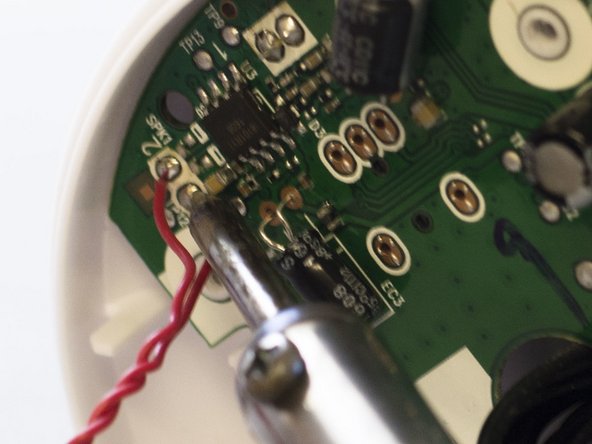はじめに
The Baby Unit Speaker allows sound between the two units. You will need a soldering kit to successfully install a new speaker.
必要な工具と部品
-
-
Using precision tweezers, remove the (4) four rubber feet from the bottom of the baby unit.
-
Using a Phillips #1 screwdriver remove the 9.5mm screws that were under the rubber feet.
-
Open the base of the baby unit.
-
-
もう少しです!
To reassemble your device, follow these instructions in reverse order.
終わりに
To reassemble your device, follow these instructions in reverse order.