はじめに
Microsoftのハードウェアは若干、アイデンティティ・クライシスに陥っています。Microsoftはこの新しいSurface Proを”最も多機能を備えたラップトップ”と呼んでいます。それはこのタブレットはラップトップであることを意味しているのです。(スタジオサーフェイスに変身できます。) それじゃあMicrosoft、私たちは内部の奥深くまで侵入してみるとしましょうか。 そして私たちは、Surface Pro 5の 自己発見 分解を友達である皆さんにお届けします!
私たちはMicrosoftの全デバイスがどのような構造になっているのか、皆さんが内部を垣間見れるお手伝いをします。Surface Laptop の分解!も参照してください。
デバイス修理の手伝いが必要ですか?私たちのFacebookやInstagramもしくはTwitter をフォローして修理の最新ニュースを入手しましょう。
必要な工具と部品
ビデオの概要
-
-
見た目では、このSurface Proは昨年のモデルとそっくりです。でもMicrosoftの売り文句はご存知ですよね。それでは何が売りなのか早速中身を見てみましょう。
-
12.3インチ IPS PixelSense ディスプレイ、2736 × 1824 解像度(267 PPI)
-
Intel Kaby Lake Core m3 (4M Cache, 2.70 GHz) からCore i7 (4M Cache, 4.00 GHz) CPU
-
4 GB/8 GB/16 GB 1600 MHz DDR3L RAM
-
128 GB/256 GB/512 GB/1 TB ソリッドステートのストーレッジ
-
8 MPリアカメラ1080p カメラ、5 MP正面カメラ 1080p Windows Helloカメラ
-
USB 3.0 port, micro-SD slot, Mini DisplayPortとSurfaceConnect 充電ポート
-
802.11a/b/g/n/ac Wi-Fi, Bluetooth 4.1
-
-
-
前モデルと類似した外付け構造のため、内部を開口するには、これと同じ方法で対応できます。Surface Pro 4の分解と同じように、iOpenerを温めて、吸盤カップをディスプレイに取り付け、隙間に開口ピックを差し込んで接着剤を剥がしていきます。
-
私たちは何か新しい変化を探し始めました。すると、もっと驚く発見をしました。ーMicrosoftはわずかなバッテリー用スペースのために、取り外しが可能なブレードタイプのSSDを取り去ったのです。これは去年のモデルからアップグレードが唯一可能なものでした。
-
ついでにあまり興奮しない変化を挙げると、まるで蜘蛛のような形をしたヒートシンクのデザインと、2つのバッテリーセルが4つのバッテリーセルに増えたこと、スタイリッシュなブラックの内装に変わったことです。
-
-
-
ディスプレイの裏側にはチップが幾つか内蔵されています。Surface Pro 4で見られた N-trig製のモジュールに半信半疑で似ているのではないかと考えます。
-
Microsoft X904169 06 CL1714
-
Microsoft X904163 01 CL1715
-
Macronix MX25U1635F 1.8V 16 Mb MXSMIO シリアルflashメモリー
-
-
-
-
マザーボードが取り出せました。チップを確認してみましょう。
-
Intel Core m3-7Y30 プロセッサー
-
Samsung KUS020203M-B000NAND flashメモリー
-
Samsung K4E8E324EB-EGCF 1 GB LPDDR3 1866 MHz DRAM (4 チップで合計4GB)
-
Marvell Avastar88W8897802.11ac, NFCと Bluetooth SoC
-
Nuvoton NPCT650SBBWX プラットフォームモジュール
-
Winbond W25Q128FV 128M-bit シリアルFlashメモリー
-
Monolithic Power Systems MPS1708 3ループ・デジタル・マルチフェーズ・コントローラ(PMBusインターフェース付き)とMP3376A 8ch. WLEDドライバー
What is the Winbond W25Q128FV for?
Most likely for UEFI
The i5 256 GB model uses Toshiba chips and the model number is KBG30ZPZ256G
Is there any chance that the Marvell Avastar chip can be replaced on the board? Mine just failed on me. No problem soldering, just can’t find anywhere It’s even possible.
I have microsoft surface pro 5 stick on starting on the windows logo.
Microsoft team tries to do everything would not help.
And they would not let me what is wrong with it ?
Just they said i have to swap it and pay 800 dollars.
Would be able to help and let me know how can i do replace the motherboard or the part is failed?
My Pro-5 face some UEFI issue and tried recover also cannot detect my onboard SSD. Send to repair shop, was told one of the memory chip on motherboard faulty and this chip also link to on board SSD. They also told me In most case when replace this memory chip (not sure is it the Winbond W25Q128FV 128M-bit Serial Flash Memory that I read earlier comment could be relate to UEFI) there high chance my on board SSD also need to be replace…. anyone know if this is true? Pro-5 seem like bad design…..
Is there an option to replace only the Bluetooth chip?
-
-
-
IC識別、パート2です:
-
Monolithic Power Systems MP86901-A とMP86902-B パワーフェーズ
-
Texas Instruments CSD87334Q3D 20 A パワーブロック
-
Monolithic Power Systems NB685A 12 A 同期型バックコンバータ
-
Monolithic Power Systems NB681 6 A 同期型バックコンバータ
-
Texas Instruments TPS62085 3 A 降圧コンバータ
-
Texas Instruments TPS62140 2 A 降圧コンバータ
-
-
-
IC 識別、パート3です。
-
Monolithic Power Systems MP2370DGT 白色LEDドライバ
-
Texas Instruments TPS62175 0.5 A ステップダウンコンバータ
-
Texas Instruments TPS70933 150 mA LDOレギュレーター
-
Texas Instruments TLV3011 電圧リファレンス付きコンパレータ
-
ON Semiconductor CAT24C16 16 Kb serial EEPROM メモリとWinbond W25X40CL 4 Mb シリアル NOR フラッシュメモリ
-
Bosch Sensortec BMI160 3軸加速度センサー/ジャイロスコープ
-
Bosch Sensortec BMA254 加速度計(おそらく)
-
-
-
前回分解したSurface Proで学んだことは、バッテリーは取り出しにくいということです。一度取り外してしまうと、元通りにはできません。
-
ということで、今日はそのまま接着剤で付けたままにしましょう…
-
この4つのセルをもつLiPo(リチウムポリマー)バッテリーは45 Whです。 (7.57 V x 5940 mAh)これは前モデルと比較すると、バッテリー容量が18%増大しました。(そしてセルの数でいえば100%増加)
-
それでは、AppleとSurfacesの比較をしてみましょう。先週私たちが分解した 10.5インチ iPad Proのバッテリーは30.8 Whでした。
-
-
-
皆さん、これにて終了です!
-
前述しましたが、このSurface Pro5は前のモデルと非常に類似していますー最後に残されていたアップグレード可能なコンポーネント、モジュール式のSSDを取り去った以外は。 本当にMicrosoftにやられました。想像以上に最悪なデザインだからです。
-
他にも分解の様子を読みたい方は私たちが行ったSurface Laptop の分解をチェックしてみてください。
-
モデル間ではさほど違いはありませんが、ヒートシンク下のミステリアスな空のスペースはファンの形をした特別な冷却機能を装備しています。
-
- 私たちはコネクター好きですが、Surface Proに使用されているコネクターは非標準型です。このため、ディスプレイを取り外す作業が難しくなります。
- 薄型フォーム製の接着剤と溶融されたディスプレイのため、ディスプレイを取り外す作業は比較的単純です。しかしながら、いずれにしても簡単な作業ではありません。
- ディスプレイとバッテリーを含む多くのコンポーネントが接着剤によってまとめて固定されています。
- どんなパーツの交換もディスプレイアセンブリを取り出さなければなりません。この作業はディスプレイにダメージを与えてしまう危険性があります。
- SSDは交換不可です。
まとめ
リペアビリティのスコア


(10点が最も修理しやすい指標です)
以下の翻訳者の皆さんにお礼を申し上げます:
100%
Midori Doiさんは世界中で修理する私たちを助けてくれています! あなたも貢献してみませんか?
翻訳を始める ›
33 件のコメント
You forgot to document the micro SD card reader controller and a few other less notable members of the entourage of chips. Is it still the Realtek one, the RTS5304, from the Surface Pro 4? I am curious as to if they improved that aspect at all as well.
it should be Realtek RTS5343
JJ Wu -
Can I use surface pro 4 screen replacement on the new surface pro 5/2017?
Bump Looking for the same answer
Arkrus K -
Also looking for the same answer BUMP
Looking for the answer as well, anyone figured it out yet?
coachman -
Unfortunately the connector plugs are different and the cables go in different areas.
Ben -
Can someone confirm this? I have a SP4 screen that I’m not using, and from the pictures, the SP4 and SP5 screens look very much alike. I have the connections from the SP5 as well as the controller board… would prefer not to have to spend another $240 for an SP5 screen.
Where are the display connectors located? I want to open the whole thing without breaking any cables.
Check step 3 of this guide: Microsoft Surface Pro 5 スクリーンの交換
Ben -
I read the adhesive used for the screen on the Surface Pro 5 is made of foam? Does anybody know what kind of adhesvie that is and where to buy? Peter
Hi Peter! I’m not sure of exactly what adhesive Microsoft used, but it is some type of foam adhesive. I’ve found that Tesa tape makes a good substitute in most repairs, although it will be harder to cut than foam adhesive if you need to open the Surface again later.
Under the screen, next to the front-facing camera to the left, is a small clear plastic piece…cylindrical in shape. It almost looks like a lens that is not attached to either the screen or the internal boards. Does anyone know what this small piece is? It has come up missing in a screen replacement on my Surface and I need to replace it.
I think that’s a diffusing lens for the IR emitter. I don’t have any great ideas about how to find the part, you might try posting in our Answer forum. Best of luck!
Can I pull the data from the ssd drive ??
Is the SP5 WiFi antenna piece the same as the SP4?
I buy SP4 last year 16.5.2018..im not use everyday..after 1 year i use surface pro 4 show for update..then after update around 1 week i use my surface pro shaking..can u tell me what can i do to fix this problem
I just bought the tablet today and the best buy bag is crap it just tore and the tablet fell. So now the surface is chipped at the top right corner. Is that
Thanks for the great teardown again guys!
Does anyone know if i could remove the TPM chip and the computer still work? also, where is it located?
how do u remove the kickstand and re-attach it? the plastic tab for mine has come out completely so that i can see the black U that i think usually is under the tablet but not 100% and dont want to damage it.
Good day, i would like to find out if the Surface Pro 2017 Core i5 is SSD upgradable?
Sakhile SK - 返信
My SSD is basically dead, for reasons unknown Microsoft decides to soldered the SSD, is there any walk-around or fix for this, short on cash, don't wanna purchase another SP.
I am repairing a friend's surface pro 5 and need to find the bios/uefi battery… she doesn't remember the uefi password and is locked out. can you help?
Is there a second bios chip?
I have replaced the winbond w25q128fvpq to fix non working touchscreen but it’s not fixed it
any ideas
I also have a surface with non working touch. What surface pro 5 model do you have? I found that only the i5 version has a screw that rubs against the touch ribbon cable and has worn a hole to the copper in it in my surface pro.
jq910 -
How does the keyboard connector work internally? Does it end in a USB style connection onto the MOBO?

















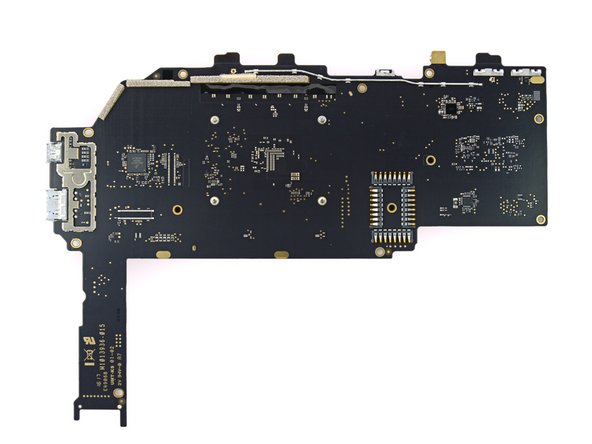






RAM BUILT IN
SSD BUILT IN
That info should be included in description. It is EXTREMELY IMPORTANT to state, Surface Pro (5) is NOT upgradable.
Gregory F. - 返信