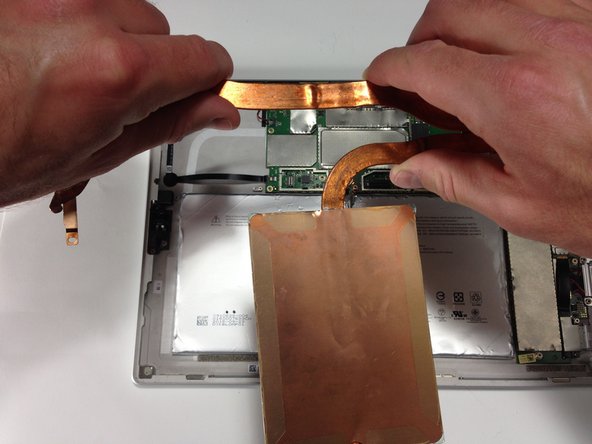はじめに
The Surface Pro 4's heat sink cooling system consists of copper tubing and a connected copper plate. Here is how to remove it for replacement or to access the components below.
必要な工具と部品
-
-
Both sections of the heat sink are connected to the motherboard via a panel which is covered by a metal casing.
-
Remove the casing by prying around the edges and then lifting the entire piece once it is loose.
-
-
To reassemble your device, follow these instructions in reverse order.
To reassemble your device, follow these instructions in reverse order.
10 の人々がこのガイドを完成させました。