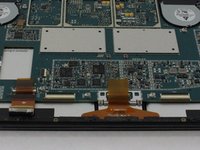はじめに
スクリーンをタッチしても反応しない、ひび割れている、もしくはスクリーンが散らつく場合、交換をして問題を解決しましょう。
必要な工具と部品
デバイスを再組み立てする際は、これらの手順を逆の順番に従って作業を進めてください。
デバイスを再組み立てする際は、これらの手順を逆の順番に従って作業を進めてください。
6 の人々がこのガイドを完成させました。
以下の翻訳者の皆さんにお礼を申し上げます:
100%
Midori Doiさんは世界中で修理する私たちを助けてくれています! あなたも貢献してみませんか?
翻訳を始める ›
5件のガイドコメント
After replacing the screen my surface will turn on but the screen is just black.... in device manager its showing up as a 'Digital Flat Panel'
yet the screen is still black.. faulty replacement panel???
I did this procedure but i dont know why the display is not working it blink and then turnoff can somebody help me how to fix this problem
I purchased a screen replacement (LCD and Digitizer), but apparently, the flex from the motherboard to the screen (the small connector in red as well as the one on the lcd) are missing. Is there a way or place I can purchase just those flex? Or do I need to get a whole new motherboard?
Myne doesn't boot. The display is dack nothing happens. It's like it's not charging. What do I do. Thanks