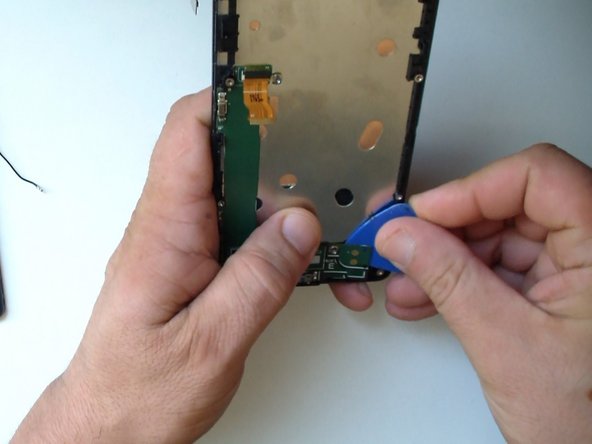はじめに
Lumia 535
RM-1090 / RM-1091/ RM-1089 / RM-1092
If you have a problem with the charging port or the microphone you have to change Microsoft Lumia 535 Charging Port Dock and Microphone Flex.
必要な工具と部品
ビデオの概要
-
-
-
Disconnect:
-
Touch screen flex cable
-
LCD Display flex cable
-
Charging Dock board flex cable - remove the foam and tape, then flip up the black lock before easing out the flex.
-
Coaxial antena cable - take your time here, be sure to pull the metal connector and not the cable or you risk pulling the cable from the connector.
-
Remove the 2x Torx T4 screws.
-
-
-
Disconnect the coaxial antenna cable.
-
The cable is attached at several points to the frame and to the board. Gently remove it.
-
To reassemble your device, follow these instructions in reverse order.
To reassemble your device, follow these instructions in reverse order.
16 の人々がこのガイドを完成させました。