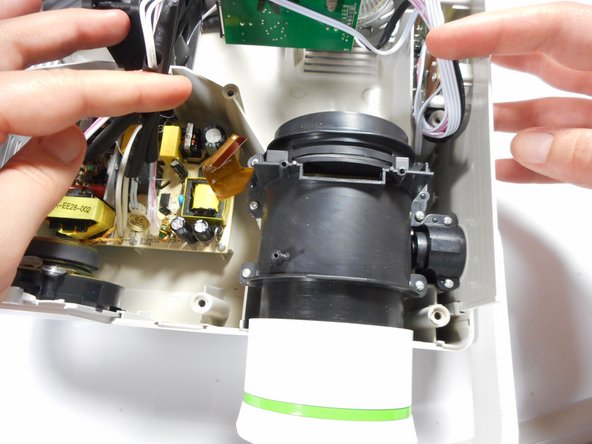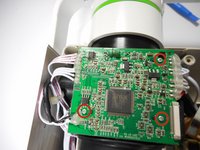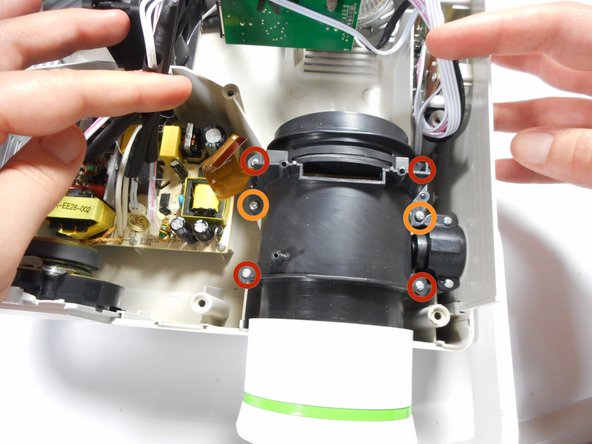はじめに
Do you have a blurry image or a broken outer lens? Follow these step by step instructions to learn how to disassemble the projector and remove the outer lens for your repairs.
必要な工具と部品
-
-
Flip the projector onto its back and unscrew the nine 15mm screws using the Phillips #0 screw driver.
-
-
-
-
Use the plastic opening tool to gently disengage the black clip housing from the ribbon cable.
-
Once the ribbon cable is disengaged gently pull the cable off the motherboard.
-
-
-
Unscrew the three 7 mm screws from the motherboard with the Phillips #0 screw driver.
-
Once loose, lift the motherboard off of the lens casing, and move it away from the workspace.
-
-
-
Unscrew the four 15mm Phillips screws using the Phillips #0 screw driver.
-
Unscrew the two 12mm Phillips screws using the Phillips #0 screw driver.
-
Gently remove the entire lens casing from its position.
-
-
-
Using the plastic opening tool, slightly separate the casing holding the large lens in place.
-
Separate the casing completely from the inner lens using your hands.
-
This should release the outer lens and it's immediate casing.
-
-
-
Unscrew the four 8mm Phillips screws at the base of the outer lens casing using the Phillips #0 screw driver.
-
Separate the white outer casing from the black outer casing.
-
-
-
Using your finger, gently push the lens out of its white encasement.
-
The outer lens is now free and ready for replacement.
-
To reassemble your device, follow these instructions in reverse order.
2 の人々がこのガイドを完成させました。