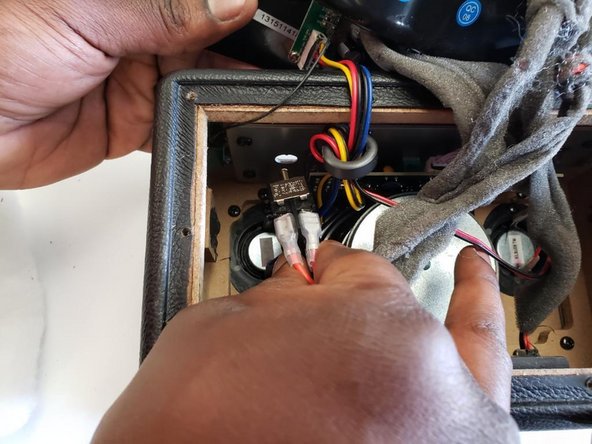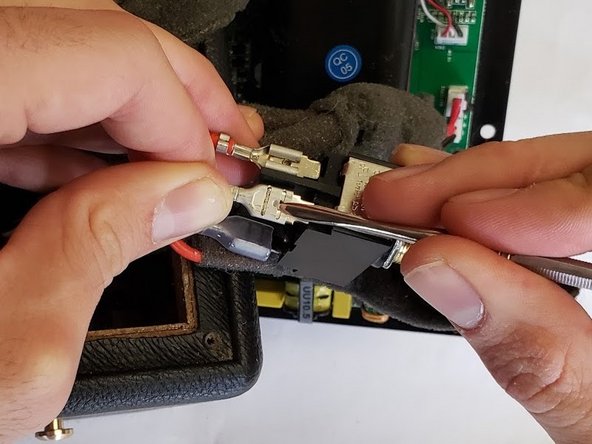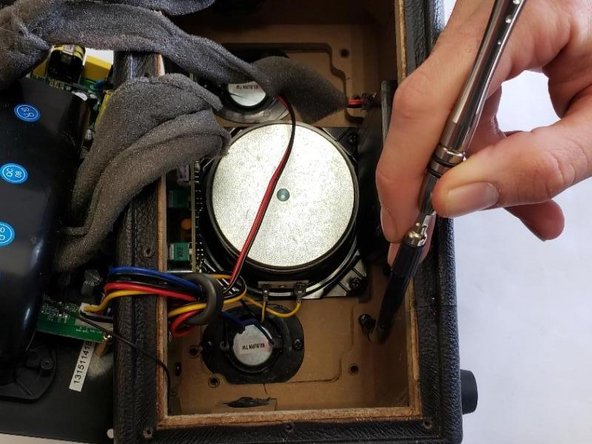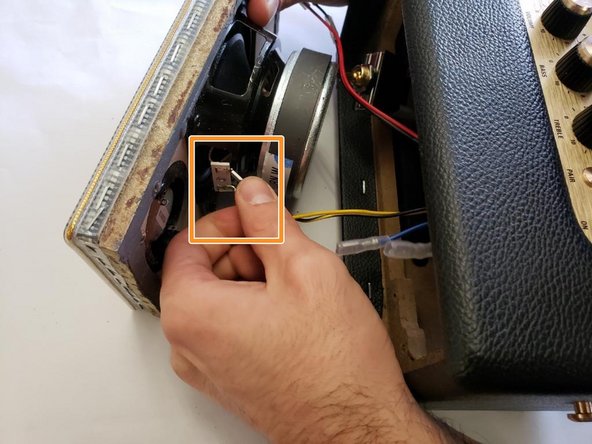はじめに
Issues with the sound quality of the speaker can be resolved using this guide. Since screws can get loosened and mess up the sound quality, the speaker can be tightened or replaced by following this guide. It is very important to remember to unplug the device before attempting to replace the main speaker.
必要な工具と部品
-
-
Place the unit face down as shown in the picture, exposing the battery cover.
-
Remove the two 4.0mm long screws holding the cover on using a T10 driver.
-
-
-
Place speaker as shown in image and remove the four corner 45.5mm back cover screws with a Phillips #2 driver.
-
Using a Phillips #2 driver, remove the six remaining 21.5mm outer back cover screws.
-
-
-
-
Remove the back cover by using the vent hole as a grip.
-
Gently pull out the back cover and let it hang on the side of the speaker that has the knobs and power switch.
-
Unplug the main power lead from the control board; this allows the back to be opened more, allowing easy access to the power switch.
-
-
-
Unscrew the eight 22.5mm screws of the speaker cover and the device using a Phillips #2 screwdriver.
-
Gently push the speaker cover out of the stereo speaker.
-
To reassemble your device, follow these instructions in reverse order.
To reassemble your device, follow these instructions in reverse order.
2 の人々がこのガイドを完成させました。
6 件のコメント
Google search doesn’t give many results for replacement speakers. Where did you get your replacement speaker? Thanks.
The device page has a couple of references that could help you find purchasing information on The Marshall Kilburn.
Jeff Feuss - 返信
I’m also looking for the replacement speaker. Jeff Feuss, you mentioned the “device page,” but I’m not sure where this is (I just joined this site). I get the point of “ifixit,” but I’m ready to call in some help on the repair at this point. I’m going on a year of trying to get my speaker back in working condition. I’ve tried the third party location where I purchased it, BestBuy (wouldn’t service it), and a local electronics repair company. Marshall has been absolutely no help; they only service the Kilburn (1st gen) at the center in England. However, they require the originating address to be in England (won’t return the speaker outside of England). I’m currently seeking friends that live in England. :-)
im after a mainboard if someone wants to sell me theirs