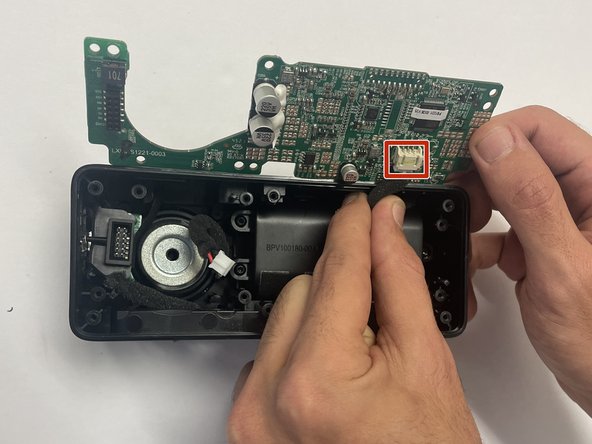はじめに
The charging port bay is responsible for charging the battery of the Marshall Emberton. With constant plugging and unplugging, the charging port develops breakage. With the help of this guide you will be able to locate the charging port and on how to remove and replace it. The charging port bay is a small piece located by the battery. When replacing the charging port bay or locating it you must be very careful due to it's location inside the speaker.
必要な工具と部品
-
-
In order to start uncrewing any of the screws off the speaker we have to take off the protective cover.
-
-
-
-
Once screws are all off, there will be a wire (red/black) that will need to be disconnected from the motherboard.
-
Once the first wire is disconnected from the motherboard, you will then have to flip it over and do the same on the bottom side of the motherboard.
-
Once those wires are disconnected from the motherboard it will simply come right out.
-
To reassemble your device, follow these instructions in reverse order.
To reassemble your device, follow these instructions in reverse order.
2 の人々がこのガイドを完成させました。
7 件のコメント
Hello. Nice guide for this. Next question😉 where can i buy a New bay? 🤔 Mine is very boken 😆
/Peter