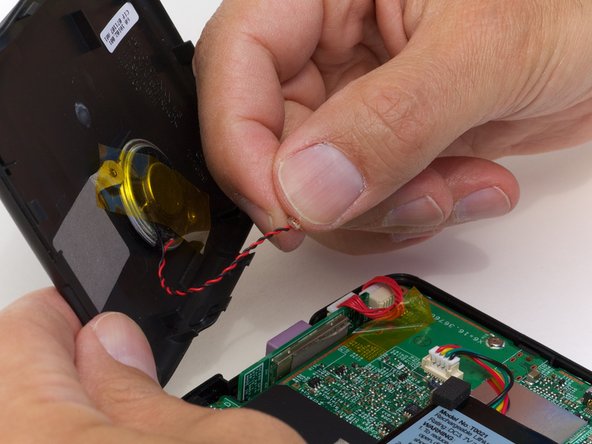はじめに
The speaker can be easily removed from the back cover.
必要な工具と部品
-
-
-
Once you pull off the back cover, remove the orange piece of tape on the speaker.
-
Use a Philips #00 screwdriver to remove the 2 screws holding the speaker to the back casing.
-
もう少しです!
To reassemble your device, follow these instructions in reverse order.
終わりに
To reassemble your device, follow these instructions in reverse order.