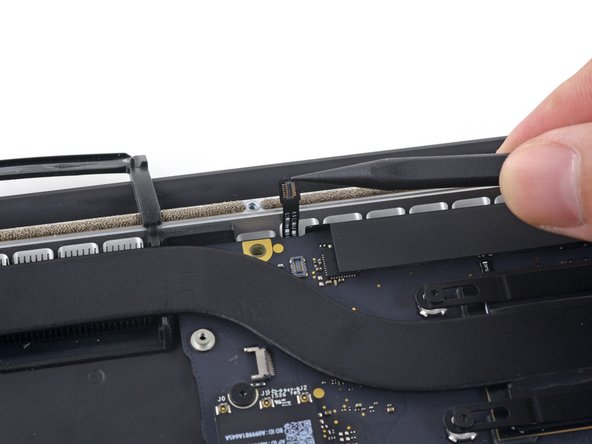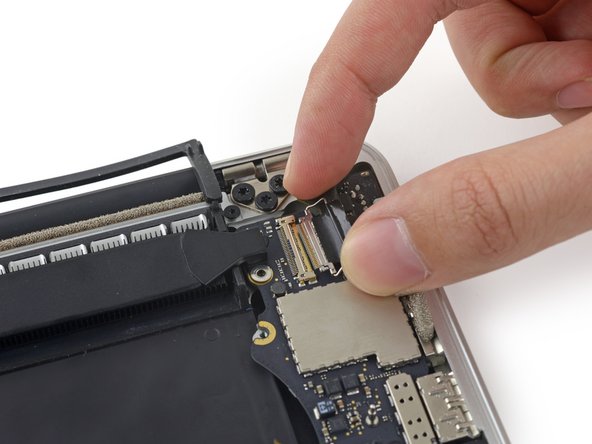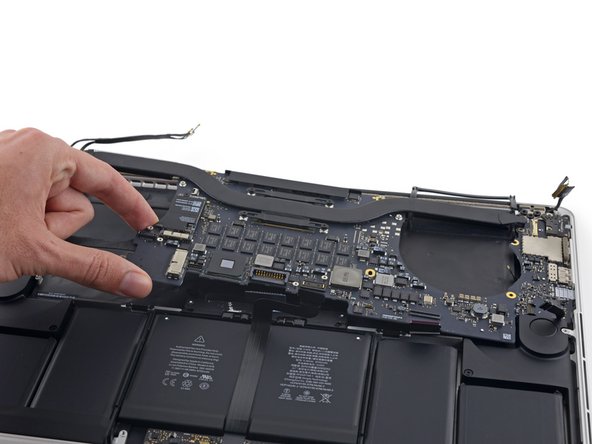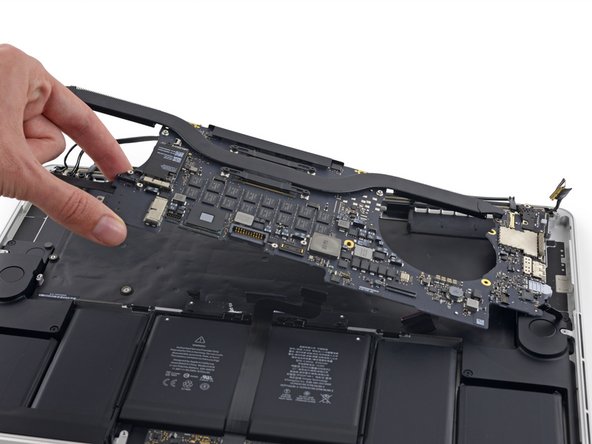はじめに
Prerequisite to remove the logic board assembly (logic board + heat sink, airport card, etc). Used for logic board and upper case guides.
必要な工具と部品
-
-
Remove the two 2.2 mm Torx T5 screws securing the touchpad cable connector cover to the logic board.
-
Remove the cover.
-
-
もう少しです!
To reassemble your device, follow these instructions in reverse order.
終わりに
To reassemble your device, follow these instructions in reverse order.
2 の人々がこのガイドを完成させました。