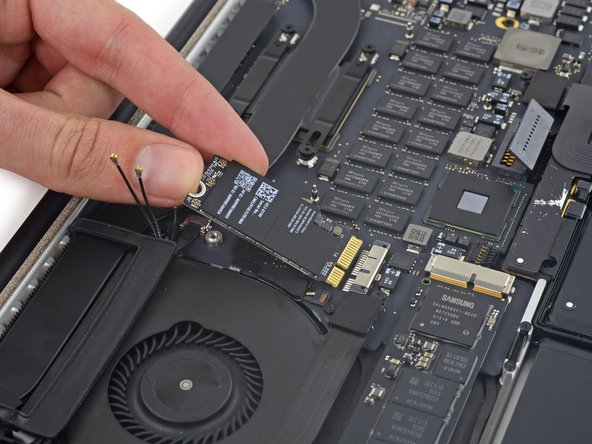はじめに
ワイヤレス(Wi-FiもしくはBluetooth)の接続に不具合が生じていますか?この手順に従ってAirPortボードを置き換えましょう。
必要な工具と部品
再組立てする際は、これらの手順を逆の順番に従って作業を行ってください。
再組立てする際は、これらの手順を逆の順番に従って作業を行ってください。
20 の人々がこのガイドを完成させました。
以下の翻訳者の皆さんにお礼を申し上げます:
100%
これらの翻訳者の方々は世界を修理する私たちのサポートをしてくれています。 あなたも貢献してみませんか?
翻訳を始める ›
5 件のコメント
Hi! I need to replace the cable with the 3 prongs on the end. Do you have a video for that and would you be able to tell me where I can buy the cable?
Hello Maria - Did you ever find the cable and how a guide to replace it? Anyone on ifixit know where to get this part? I need one too.
Tony -
Yea this cable is easily damaged. Just broke mine trying to put in the new cord…the contact got bent and is no longer able to fit on the little button like socket. So annoying! Definitely need a replacement cable now…
Bonjour,
c'est possible de la changer aussi sur le Macbook pro 13" de mi-2012 ?