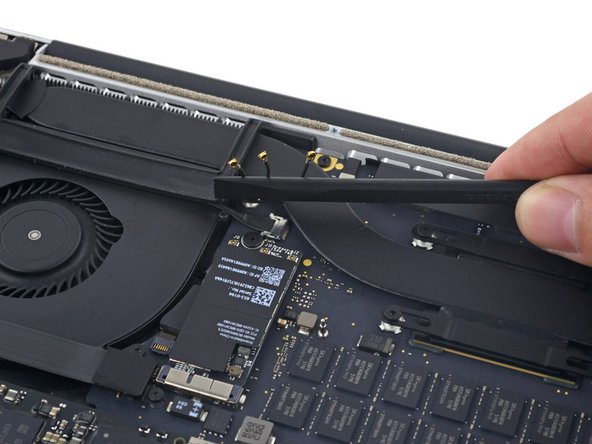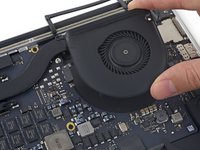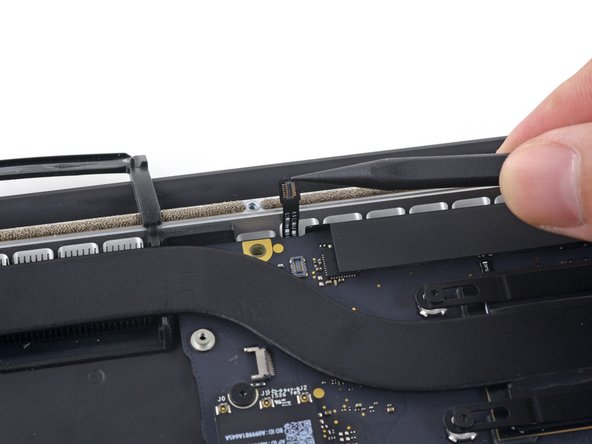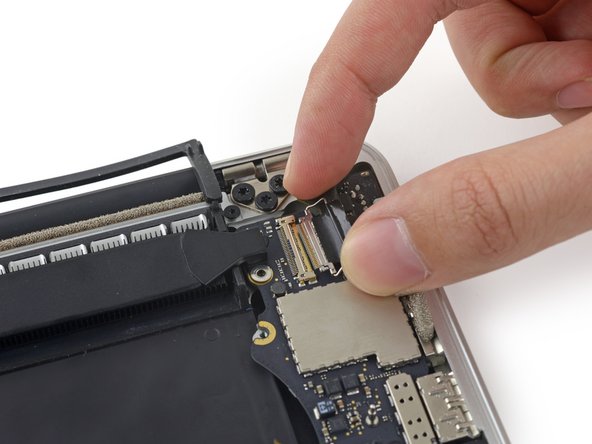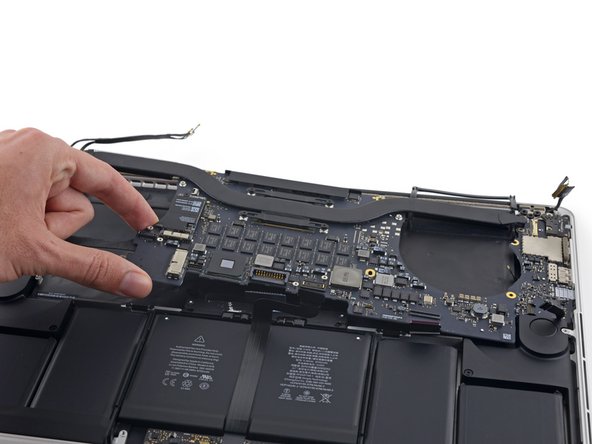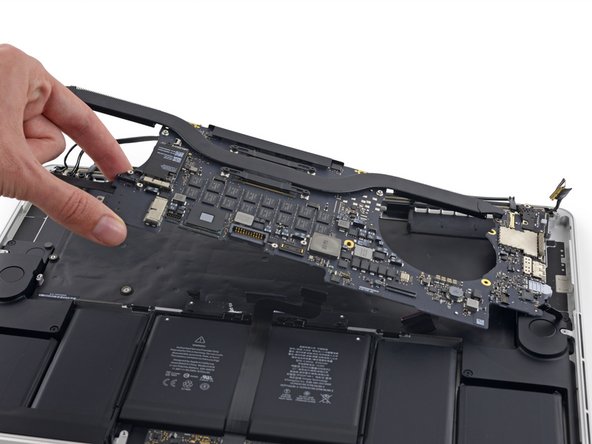はじめに
よく”聞こえませんか”?このガイドを使って、MacBook Pro 15" Retina Display Mid 2015の右側スピーカーを交換しましょう。
必要な工具と部品
-
-
ピンセットもしくはスパッジャーを使って、AirPortボード上のソケットからAirPortアンテナケーブルの3箇所をこじ開けて外し、作業の邪魔にならないように反対側に折り曲げます。
-
再接続の際は、コネクタをソケット上の位置に揃えて、スパッジャーの平面側を使ってしっかりと押さえ込んで装着します。
-
-
-
-
上部ケースに右側スピーカーを固定している次のネジを取り出します。
-
2.7 mm T5トルクスネジ
-
6.9 mm T5トルクスネジ(4.5 mm肩付き)
-
5.6 mm T5トルクスネジ
-
デバイスを再組み立てする際は、これらのインストラクションを逆の順番に従って作業を進めてください。
120 の人々がこのガイドを完成させました。
以下の翻訳者の皆さんにお礼を申し上げます:
100%
Midori Doiさんは世界中で修理する私たちを助けてくれています! あなたも貢献してみませんか?
翻訳を始める ›
40件のガイドコメント
My Mac book pro 15” Mid 2015 got the right side speaker issue. I have ordered the speaker from iFixit and I am able to replace the speaker by following the steps given above. Thanks to iFixit.
Is there any way replace right speaker without remove the mainboard? Can we cut off the cable socket of fail speaker to get speaker out without remove the mainboard, and then when reassembling, we put the cable wire lie on the mainboard?
Thank you!
Tai Le.
I know this is 2 years too late probably, but you can by removing just the IO board and a few screws from the right side of the motherboard. You should be able to flex it enough without damaging it to gently pull the speaker cable out from under the board.
Zach -
thanks zach. was super easy this way.
Chris J -