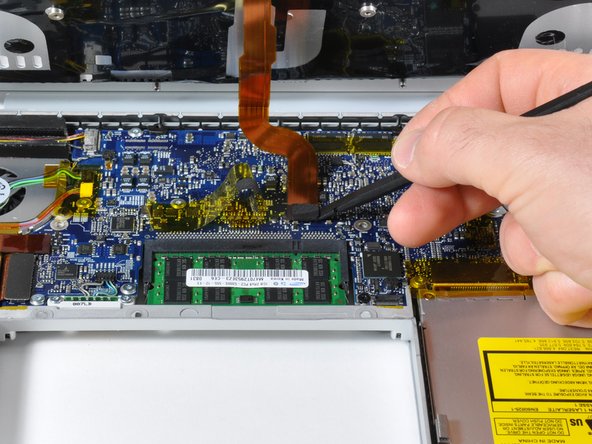このバージョンは誤った内容を含んでいる可能性があります。最新の承認済みスナップショットに切り替えてください。
必要な工具と部品
254 の人々がこのガイドを完成させました。
8 件のコメント
Excellent guide and pictures. I took the advise of several others and cleaned and lubed the fans, and had super results.
ok, so i started hearing a grinding noise from my computer and i thought it was just dirty and i went online to out how to do that. i came upon this website and found out that here you can find out about anything when i came to DIY. well the grinding noise was got worse and worse and found out that the right fan was the cause and it was a common issue to this version of the macbook pro. so ig ot the part and just put it in. its so quiet now as it was when i bought it. thank you for being here. i love this website. this is so user friendly and am already recommending this website to all my friends.
Thanks for the awesome feedback, nfleisher! Glad to hear your repair was a success.
Complete success, I downloaded a fan control app after I heard the grinding noise that I think most readers of this guide are familiar with. My fan was dropping into the 200rpm range and I had placed a box fan underneath the computer to keep the thing cool while I waited for the new fan unit to arrive. The guide was straightforward and pointed out a few of the problem areas that I might not have noticed without the prior heads up. The one addition that my IT friend pointed out to me is to make sure not to put the screws into the wrong holes during reassembly of step 5. There are two holes on either side of the DVI port and apparently once you mistakenly drop a screw into one of those holes its gone for good. Thank you so much, I could not have done this without this site.
Your guides are amazing! I printed out the PDF, punched tiny holes on the red circles to place removed screws, and just followed along. 10 minutes later, POOF! No more screeching fan, and all the screws went back where they belong! Awesome!