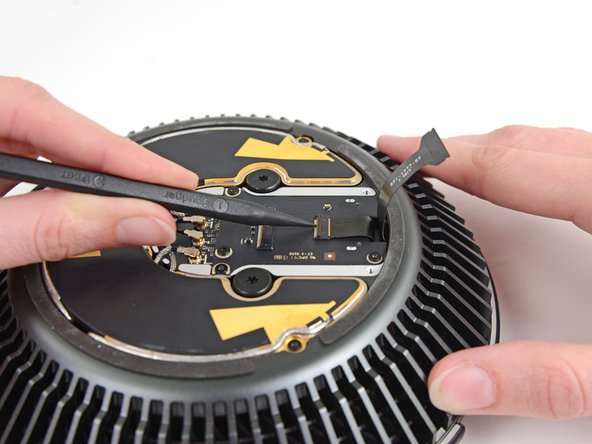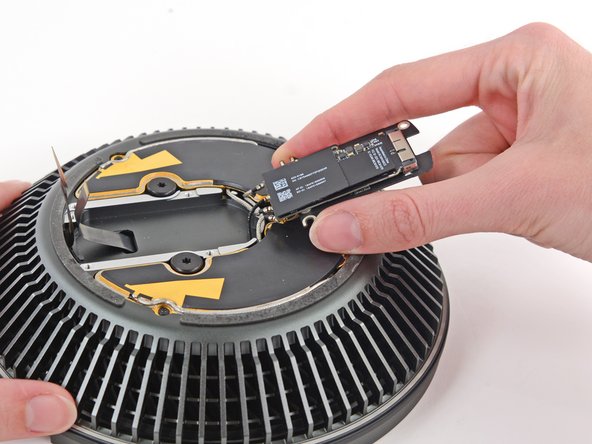はじめに
Mac Proは単一の遠心ファンで冷却されます。 このガイドを使用して、クリーニングまたは交換のためにファンを取り外してください。
必要な工具と部品
-
-
5.1 mmT10トルクスネジをファンアセンブリアウターケースから外します。
Fat Mango is correct. That said. If you do pull the fan assembly note that the screws are all held in with blue Permatex and breaking them free takes a fair amount of effort. Getting a good set of Torx screwdrivers is a must.
Jim WIlson - 返信
Hey guys, what would happen if you only replace one card.. I have a D300 but the plan is to upgrade to D500 or D600. So If I can afford and install one instead of the pair would it increase something? or will it cause any conflict? I guess I don’t understand if I the Mac Pro has 2 D300 graphic cards that means each has 1GB? Same as If I would Install 1 D600 that would increase 3GB only? Thanks.
D300 = 2GB each card. Very few apps uses two cards at the same time.
Gio Cas -
The (5) Screws are Apple part number 923-0713
-
-
-
ファンアセンブリを片手で支えながら、ファンケーブルのブラケットに留められたT8非脱落型ネジを緩めます。
On my machine, a TR7 worked to remove them due to the weird angle.
-
-
-
-
スパッジャーの平面側先端を使って、ファンアセンブリからファンアセンブリの天板を持ち上げます。
-
ファンアセンブリの天板を取り外します。
There is a thin circle of double sided adhesive that must be loosened in order to remove the plastic cover.
-
-
-
メタル製カバーをAirPortボードベイに固定している3.7mm T4ネジを3本外します。
I had better luck using a T5 driver.
Same here. Mine were T5, not T4.
t4 was good for me
-
-
-
ファンからファンアセンブリを持ち上げます。
No way to install that last ribbon of a new fan is actually put on the last ribbon is attached
I would be happy to pay 100 dollars to find the solution for the last ribbon coennection when a new fan is actually put on
THANK YOU, now I know how to connect the ribbon to the fan again.
-
デバイスを再組み立てする際は、これらの手順を逆の順番に従って作業を進めてください。
デバイスを再組み立てする際は、これらの手順を逆の順番に従って作業を進めてください。
14 の人々がこのガイドを完成させました。
以下の翻訳者の皆さんにお礼を申し上げます:
100%
これらの翻訳者の方々は世界を修理する私たちのサポートをしてくれています。 あなたも貢献してみませんか?
翻訳を始める ›
5 件のコメント
using my iFixit bit set, I'd have to say that the tiny screws for Airport card & cover, as well as fan bezel, are actually T5, not T4 - came very close to stripping the heads on two of the Airport card screws with the recommended T4 bit, but firm pressure and a steady hand with T5 bit got them out. Thanks for the guide - many careful steps to get a scrap of scotch tape out of the fan where its gentle ticks-ticka was driving us crazy thinking something far worse was going wrong.....
Ha! I wondered what would happen if some tiny flotsam was dropped in through the top - terrible! Thanks for the tip!
Likewise, I've had a random noise in the fan at startup, and finally took the fan assembly apart to grab it. It was some even tinier screw from somewhere that had lodged in part of the fan housing. All is very, very well now!!!!
Hey Colin, I have same fan startup nois in my MP. Can you help me and tell how to fix in few steps?
Deny -
Using Macs Fan Control, I noticed the baseline fan speed of my “trashcan” slowly creeping up from 790 RPM (the usual) to 8 or 900 RPM. Using this guide I took the fan assembly off, and vacuumed and dusted everything with a vacuum, soft brush and canned air. It wasn’t necessary to disassemble the fan unit itself. That did the trick - fan speed is back down to 790 RPM after putting it back together.
PS - in Step 5, a Torx T8 screwdriver seemed to fit just fine for the fan cable bracket screws.