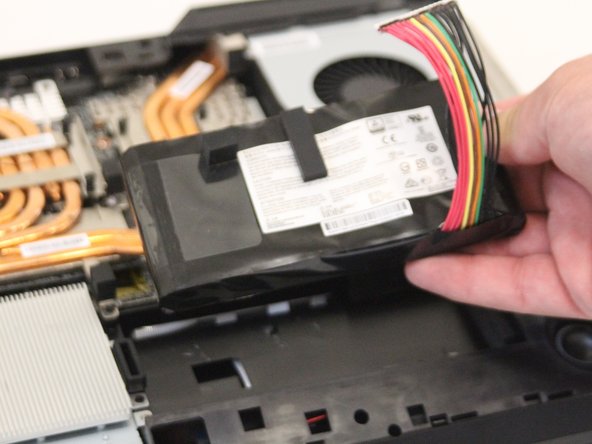はじめに
The battery is the energy source for this computer. A battery can loose the about of charge that can be obtained over time. This will lead to the need of a new battery.
必要な工具と部品
-
-
Remove the four screws from the back cover using the Phillips #0 screwdriver. Screws are 0.5 inches long.
-
-
もう少しです!
To reassemble your device, follow these instructions in reverse order.
終わりに
To reassemble your device, follow these instructions in reverse order.