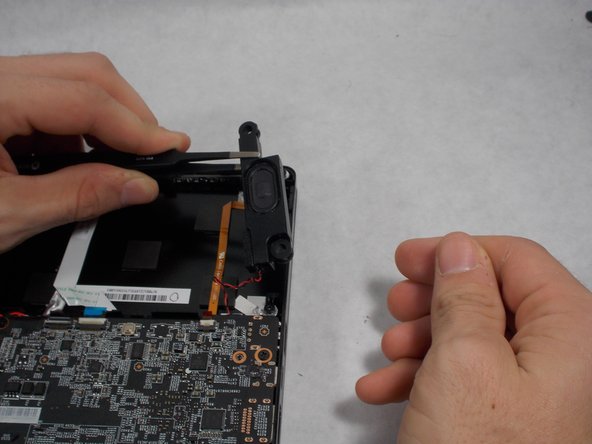はじめに
One of the most common complaints about this device is that the speakers malfunction. If this happened to you too, here is how you can replace your broken speaker.
必要な工具と部品
-
-
Use the spudger to separate the back plate from the rest of the computer with the screen up like in the picture.
-
Once the back plate is loose, close the screen for an easier time properly removing it.
-
-
-
Using a Phillips Head #1 screwdriver, unscrew the 15 screws on the bottom of the device
-
After all the screws are unscrewed, remove the bottom plate. If this is the first time that you are removing this back cover, the last screw is hidden under the "factory seal" label. You will need to break that label to reach that screw.
-
-
-
-
First locate the speaker(s).
-
Use the tweezers to lift the speaker from its position.
-
Grab the multi-colored wire with the tweezers and gently pull back until the speakers releases from its socket.
-
To reassemble your device, follow these instructions in reverse order.
To reassemble your device, follow these instructions in reverse order.
ある他の人がこのガイドを完成しました。