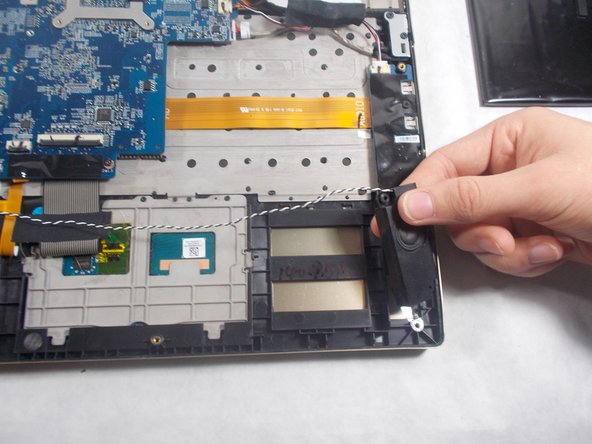はじめに
This guide will explain how to replace the speakers that come in your MSI GS60 Ghost Pro 4K Gold Edition.
必要な工具と部品
-
-
-
Disconnect the wires connnecting the speaker to the motherboard by grasping the portion of the cable covered in black shielding, and carefully pulling it horizontally away from the port it is connected to.
-
Be careful not to pull the cable too hard and bend the port on connecting the speakers to the motherboard.
-
もう少しです!
To reassemble your device, follow these instructions in reverse order.
終わりに
To reassemble your device, follow these instructions in reverse order.