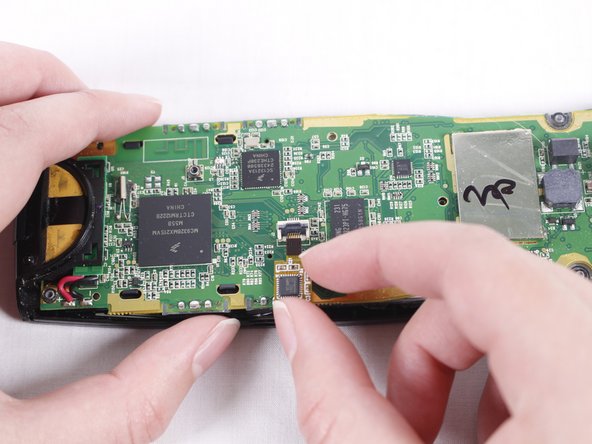はじめに
This guide shows how to replace the buttons on the Logitech Harmony 900. This is useful for if your buttons get stuck or broken.
必要な工具と部品
-
-
Press the oval shaped button on the lower back of the remote to release the battery cover.
-
While pressing the button, remove the cover.
-
-
この手順で使用する道具:Tweezers$4.99
-
Using tweezers, peel off the sticker located under the battery cover to reveal two screws.
-
-
終わりに
To reassemble your device, follow these instructions in reverse order.
ある他の人がこのガイドを完成しました。